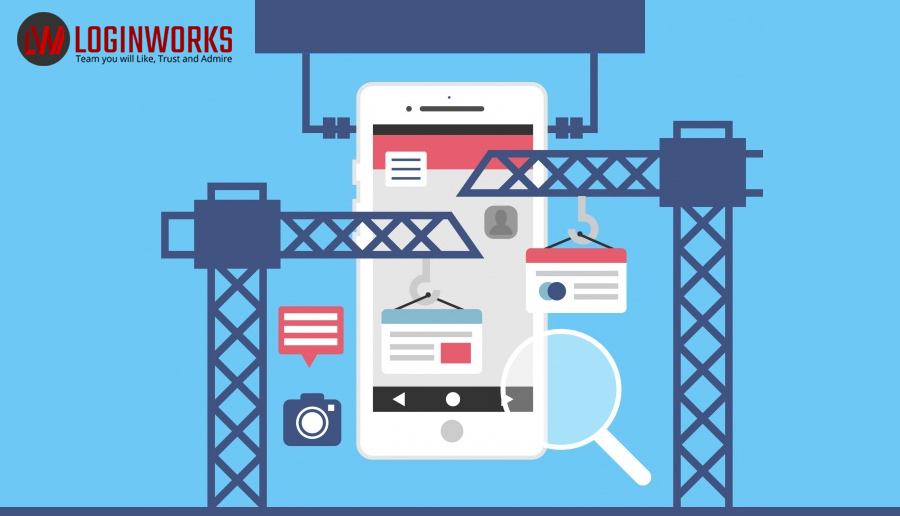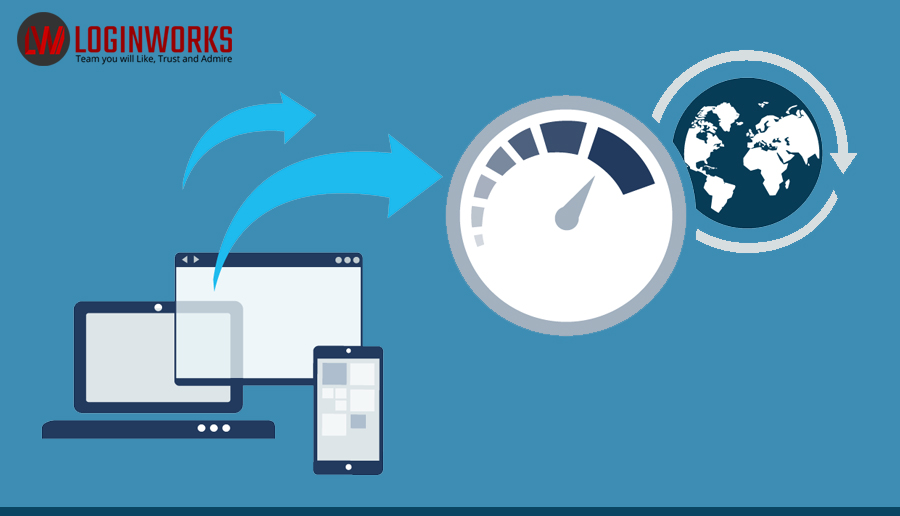Whether you’re looking for email sign-ups, advertising revenue, to enhance a product or service, or as a funnel for sales of products, a mobile app helps. But app development is a cut-throat industry. If your app is not being used, or not having the desired results you need to know why.
To achieve success in app development, the days of working on a hunch are coming to an end. The only way to ensure app success without all the headaches of trial and error is to use proper data analytics.
There are some of the key ways data analytics which can be used to help enhance app development?
Jump to Section
Product Development
Before starting any development project, market and user insights need to be analyzed. This may be a study of previous apps performances, a study of comparative apps, or user behavior trends. Whatever the case, the study needs to be based on thorough analysis of the available resources. A data analytics approach is the best way to design a product.
Of course, once the app is designed, this is not the end of data analysis, a good app will evolve with data analytics. Continued monitoring of the app’s metrics can help in answering users desires, and meeting the needs of the consumer market response.
What types of data are available for app enhancement? Let’s take a look.
Competition Analysis and Comparison
Data analytics can provide an in-depth knowledge of the competition. Competition analysis requires some hard grind to get data, but, with around 5.5 million apps available worldwide, and a growth or more than 20,000 apps per month, it’s a vitally important step.
What are the ratings of other apps in a similar category? What are the distinguishing features of popular competition apps? What install rates are being achieved? What are common features and what are missing features? What pricing and what income is a competitor getting? These are but a few of the questions that need to be asked. One simpler way to get an in-depth look at your competition is to create extensive search around your keyword terms, including the term app, and catalogue the results, however, this is time-consuming.
Services such as App Annie, AppTrace and Appfigures are a few paid services that can help with automated competitor analysis data.
User Analysis and Demographic
Alongside standard metrics such as number of users, length of session, and number of uninstalls, there is a variety of information can be collected from apps on user behavior and demographics which can be used to improve the performance of an application.
User information can help target advertising campaigns, providing visibility where your users are hanging out. It may be also used to change or add key features, such as languages, products, and extended or paid features.
User times and days can show you which times to target social media posts, eg popular days (weekdays or weekends), popular times (during work times in the US, after work etc).
Other user demographics which can give clues to how the app can be improved are the average age of users, and whether the majority are male or female, both will help cater options for users.
In App usage and Heat Maps for Player Interaction Analysis
In app usage in common app tracking devices indicate metrics such as where players click, when, and how often. This can help determine what features are working, and where user interaction is being lost for example.
Screen tracking can provide valuable insights into where a user goes inside an app, again proving which features are popular, and which are just taking space.
Event tracking can assist with conversions and marketing. Events can include items such as social shares, menu selections, player choices, actions completed.
Another great way to track user interaction is through heat maps. This can provide valuable insight into where users are focusing their attention on, which may show, for example, why a button or feature is overlooked.
Performance Monitoring
Primary user timing reports show the apps performance in terms of loading speed. If an app takes too long to load users, especially on low speed internet or older systems, won’t be retained.
Performance reports can also show how long it takes users to complete levels or tasks, which will provide design feedback on where to improve by making levels more or less difficult, showing where to provide task guidance for functional apps.
Most important it can indicate exactly where drop out occurs, giving potential reasons for users discarding a game or uninstalling.
Bug Analysis and Crash Reporting
Crash reporting is all important to improving an app. With so many apps available, if yours crashes regularly, users will simply uninstall and install one of your competitors.
App developers need to pay attention to crash reports, making sure that any underlying reason is addressed.
Conversion Rates, Funnels, Revenue
If you are designing an app for conversions or as a funnel, it’s really important to know statistics on who is converting, where conversions come from, and what users do at all stages of the funnel process. Looking at where users most regularly drop out can help developers figure out what to redesign to avoid drop out. This may be a simple matter of making this key step slightly easier to navigate, using easier prompts, rewording menus, or providing some hints for users.
A/B Testing for Enhanced Performance
To adequately test what is working, A/B testing can take the guess work out of a new design change. Deploying and monitoring an alternative version with A/B testing parameters defined will help prove a new feature before it is made permanent.
User Feedback Loops
A short quiz or prompt to provide feedback can help gain direct user feedback. The data gathered can then be used to enhance features. Many users enjoy providing feedback, even more so if incentives are provided, for example in app points or access to advanced features in exchange for a short feedback survey.
Data Capture Programs
Built-in functions of the app store aren’t really enough for in-depth data analytics. Developers need to look for solutions that give more insights.
Free solutions include Google, Apple, Amazon, Flurry, and Tune. Some highly recommended paid data solutions for mobile enhancement include Amplitude, App Annie, Mixpanel, each of these has a limited free version available to start with too.
Enhance Your Apps With Data Analytics
Product changes are based on assumptions that need to be validated. Validating assumptions can be a costly process. Assumptions based on metrics required from comprehensive data analytics have far more chance of success.
Using metrics to guide your decisions is vital in sustained app development success. Don’t just guess! Create designs that meet your audience’s needs through careful data analytics.
- Business Intelligence Vs Data Analytics: What’s the Difference? - December 10, 2020
- Effective Ways Data Analytics Helps Improve Business Growth - July 28, 2020
- How the Automotive Industry is Benefitting From Web Scraping - July 23, 2020