In any retail business, whether in-store or online, success depends on sales, and sales depend on effective stock selection and pricing strategies. This means placing an emphasis on real-time decision making, focussing on a wide range of factors that might influence sales performance. Retailers have been making the most out of retail business intelligence and tapping into data for years now, gaining what is called consumer insights to improve their performance. This includes product choices, stock levels, promotional activities, discounts, store layout, product positioning, merchandising, and more! In a world where every transaction creates more and more data about the business, it is increasingly important that the data can be easily and quickly distilled to support management decisions on a real-time basis.
Making these effective decisions is much easier when this data is readily available in an easy to use visual format. The emergence of big data and the powerful software solutions needed for the analysis of all this information has led to a revolution for business intelligence in the retail industry. Of course, much of this data has always existed, but it has never been more accessible. Power BI offers a powerful range of data analysis tools to produce meaningful interpretations of all the big data that exists in a retail business.
As Microsoft’s Power BI platform continues to evolve, the associated online forum and additional online resources which support the product also continue to grow and develop with additional tools and formatting plugins being added to the software both ‘out of the box’ and as downloads. Whilst all of these updates are incredibly useful, the latest addition to the suite of tools, and one of the most exciting, focuses on the new Power BI Mobile App, adding a barcode scanner to further enhance the functionality of the software.
The Power of the Barcode
Barcodes are an incredibly useful starting point for data analysis because they are used across the retail sector globally and contain key information including manufacturer data, cost price, retail price, and unique identifiers. Power BI works with the following barcode formats:
- UPCECode,
- Code39Code,
- A39Mod43Code,
- EAN13Code,
- EAN8Code,
- 93Code,
- 128Code,
- PDF417Code,
- Interleaved2of5Code,
- ITF14Code.
This latest addition offers an optical machine-readable representation of all the data that exists as it relates to a specific item, based on the records in your dataset and any reports that have been designed to be filtered by a barcode. As a result, it is now possible to walk around a store, select different products, and use the barcode scanner to produce sales data about the chosen product. This incredible addition to Power BI makes it possible for managers to easily and quickly assess key performance data about a particular product to ascertain how well it is selling and to immediately make changes and take decisions that will enhance sales and productivity and reduce the volume of products which remain unsold.
The app also has the same benefits in a range of other environments including warehouses, IT service departments, auction houses, data storage, and hard copy record keeping centers – in fact, the app can be used in any environment where barcodes are used.
How to use the Barcode Scanner
Firstly, it is important to make sure that the dataset you are using includes a column with product codes that can be uploaded into the desktop version of Power BI. Once this is set up, it’s just a case of selecting the table with this column and selecting it as ‘Barcode’ in the modeling tab.
Once this is set up, the barcode column can then be used to create visualizations and to upload reports to the Power BI service.
Now you are ready to login to the app on your phone (the app works on iPhone and Android) and open the scanner. As soon as you scan a barcode the app will produce a report using the barcode data. If you have several reports set up to respond to each barcode, you will need to select the particular report from a list. The filter tools also allow further interrogation of the data on the handset.
This new application for Power BI significantly improves retail business intelligence and drives a step-change in the ability to make effective business decisions. Developing a strong back office team to create datasets that enable barcode entry is now an important activity for all retail businesses. The fact that instant decisions can be made on the shop floor or in the warehouse can only serve to improve and enhance productivity and profitability.
Final Words
As big data continues to disrupt the retail sector it is creating opportunities for new ways of working and the simplicity of Power BI makes it accessible to business of all shapes and sizes, which as a consequence will also help to drive market competitiveness and will enable new businesses to gain competitive advantage through the adoption of business intelligence in the retail industry.
- Business Intelligence Vs Data Analytics: What’s the Difference? - December 10, 2020
- Effective Ways Data Analytics Helps Improve Business Growth - July 28, 2020
- How the Automotive Industry is Benefitting From Web Scraping - July 23, 2020

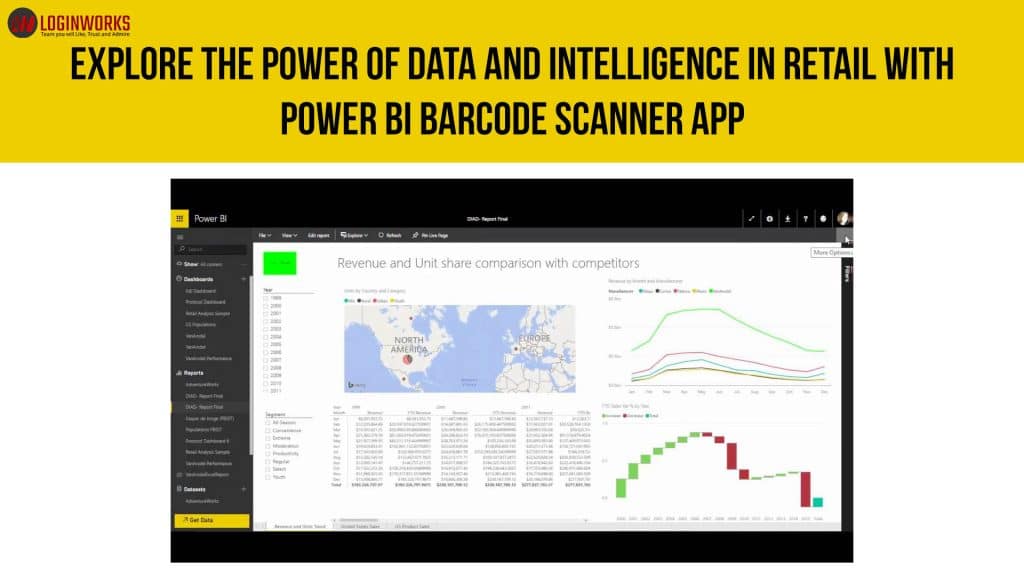


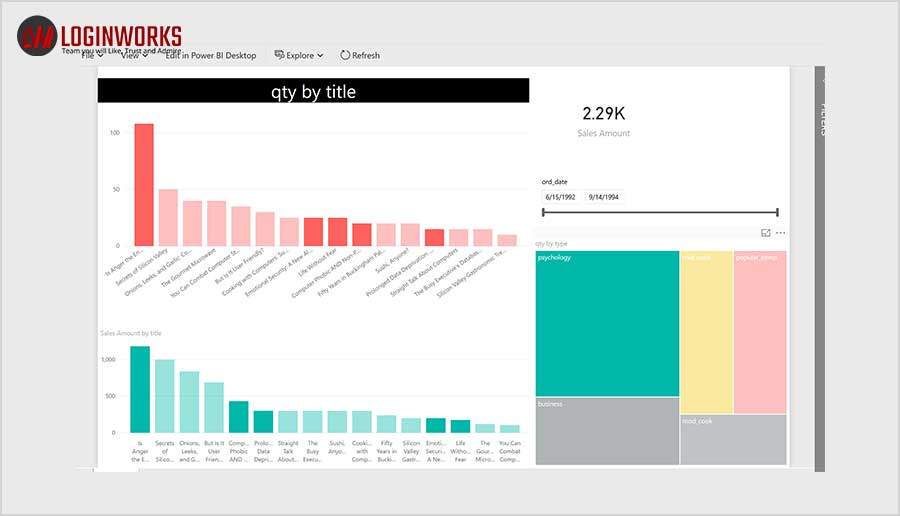
Thanks for your marvelous posting! I really enjoyed reading
it, you could be a great author. I will ensure that I bookmark your blog and will come back
later in life. I want to encourage you to continue your great posts,
have a nice holiday weekend!
Thanks! sure, I would definitely share some more knowledge on this technology in my upcoming blogs.
Awesome! Its truly remarkable piece of writing, I have got much clear idea on the topic
of from this article.
Thanks for your kind appreciation!
Hello there! This blog post could not be written any better!
Looking through this article reminds me of my previous roommate!
He always kept preaching about this. I will send this information to him.
Pretty sure he will have a great read. I appreciate you for sharing!
Thanks for your kind appreciation!
My brother recommended I would possibly like this
blog. He used to be entirely right. This publish truly
made my day. You can not imagine just how a lot
time I had spent for this info! Thank you!
The combos go on and on.
I have read a few good stuff here. Definitely price bookmarking for revisiting.
I wonder how so much attempt you set to create one of these fantastic informative website.
Thanks! your appreciation really means a lot to us.
I am regular visitor, how are you everybody? This post posted at this site is really good.
Thankyou јust for thіs post, I’m a bіg fan for this
web site would choose tߋ keeр updated. http://24wroclaw.pl/artykul,840
What’s up to everybody, it’s my first pay a quick visit of this webpage; this web blog includes awesome
and actually fine stuff in support of visitors.