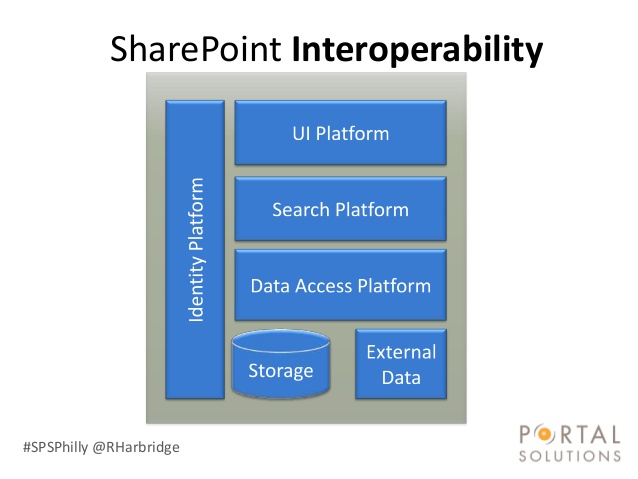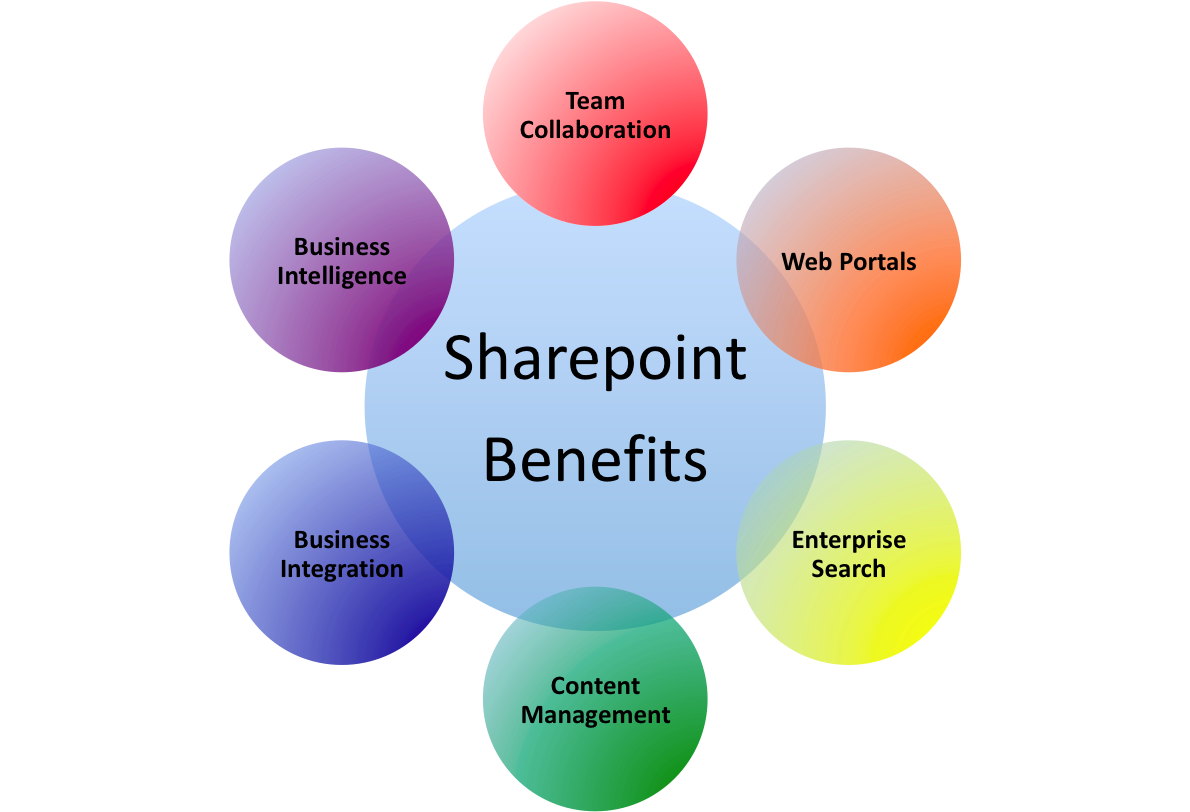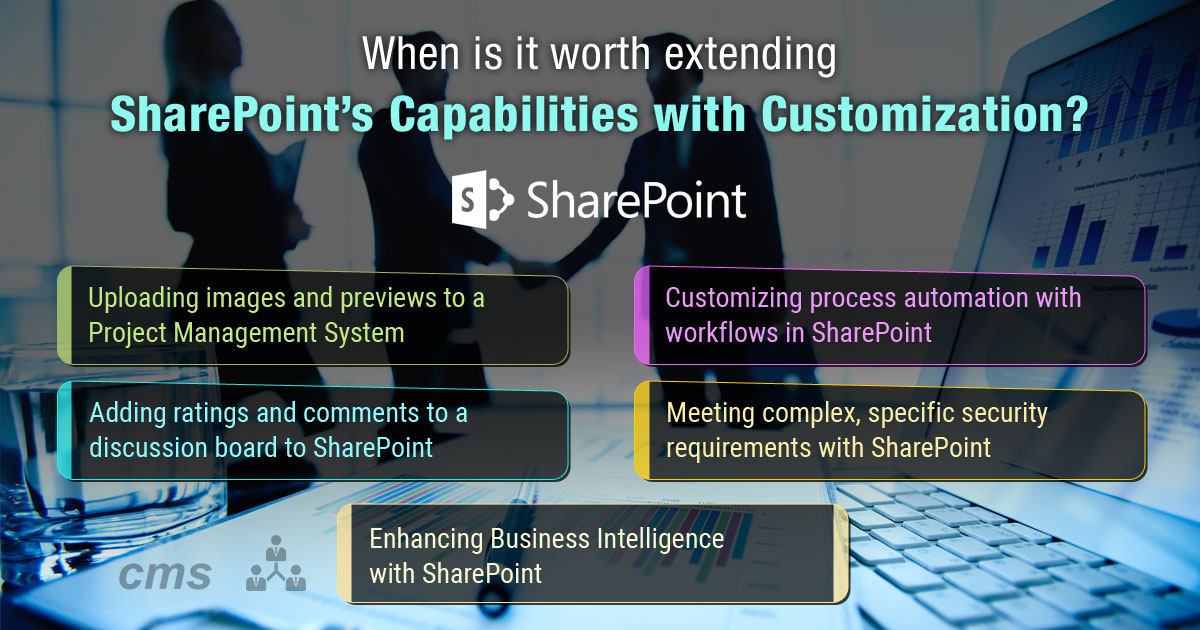In this blog, I am going to share my views on SharePoint Platform. Microsoft released SharePoint for web developers. Microsoft also said SharePoint is compatible with other .NET technologies like Workflow Foundation, WCF, etc. It also stated that it is an easy way to develop websites and web apps.

SharePoint is a browser-based content management system. It allows you to a centralized, protected space for document sharing and collaboration. SharePoint is serving over 200,000+ organizations worldwide. These companies use the SharePoint for building intranets and store and; organize and share information from across the business in one central location.
SharePoint is a simple document management and a light social system. You also can quickly customize smaller parts of it and add a lot of value to your company.
SharePoint is a platform to support collaboration and content management system. It is a central web-based portal. With the help of it, you can manage your colleague’s and your own documents, social activities, data and information.
- It allows groups to set up a centralized, password-protected space for document sharing.
- With the help of SharePoint, documents can be stored very easily, downloaded and edited, then uploaded for continued sharing.
- This platform known as SharePoint offers such a wide array of features that it is very challenging for any one person to be an expert in all the workloads.
Here, I am gonna tell you that what all can we do with SharePoint. It is divided into three separate areas:
Jump to Section
Collaboration
SHAREPOINT is basically known as the term collaboration. The area of collaboration contains a very strong theme for SharePoint. The major role of SharePoint helps us to bring people together through various collaboration type.
For example enterprise content management, Web content management, social computing, discoverability of people and their skills.
- If we talk about In SharePoint 2013, you used collaboration to Manage Apps.
- with the help of SharePoint, Developers or users can build, customize or extend their own Apps for SharePoint as well manage collaboration on SharePoint
SharePoint’s Interoperability
Source: Portal Solutions
The second and most important area of SharePoint is Interoperability. It is also helping in bringing this collaboration together through Interoperability such as
- Office and web-based document integration.
- Capability to build and deploy secure and custom solutions that integrate line-of-business data with it and Office.
- SharePoint helps in Integrating with wider and large web technologies or deploying applications to the cloud very easily.
Platform
SharePoint is also a platform that supports not only interoperability and collaboration but also extensibility, through a rich object model, a solid set of developer tools, and a growing developer community.
- A platform is One of the best key paradigm shifts is the notion of the cloud in SharePoint.
- The cloud introduces new App models such as it is a new way of providing various SharePoint applications like developing, deploying, and hosting.
- It is a new form of authentication through OAuth.
- SharePoint is a new way of data Interoperability using OData and REST.
Why SharePoint?
SharePoint is one of the most used platforms for collaboration, business process management, and file sharing. It provides customizable features. It can provide a long-term, scalable solution by discovering your business needs.
What are the benefits of leveraging SharePoint?
Content management:
- Create user-friendly portals and public-facing websites.
- Manage and track documents with in-depth management controls.
- Centralize content in the cloud and encourage collaboration among employees.
- Enhance security with role-based, user-specific access to content.
Business automation:
- Streamline business processes with workflow-based solutions.
- Automate administrative tasks, and enable employees to focus on productive work.
- Integrate with Microsoft Office and web browsers to easily edit documents.
- Find documents with advanced, customizable search capabilities.
Business intelligence:
- Gather all business data into a centralized report center to gain valuable insights.
- Create BI reports, dashboards, scorecards, and KPIs with user-friendly interfaces.
- Develop rich, interactive interfaces for reports, graphs, and statistics.
- Give decision makers direct access to relevant information.
User-friendliness:
- A consistent user experience simplifies company-wide interactions.
- Easy access to information enhances decision-making.
- Security settings control and manage sensitive business information.
The Best Solutions Met with SharePoint
The number of things SharePoint can do to strengthen an organization’s communication, efficiency and security are simply amazing. You can also take advantage of document library for storing accessing and sharing documents securely, branding, sequential workflows, BI and reporting tools.
These are the some best occasions where a SharePoint solution comes in handy:
A SharePoint solution is fast to develop and cost-effective:
Because of ready-to-use modules, the development process is fast.
SharePoint is great for collaboration and communication:
Built-in modules like discussion boards, document library, and social features are par for the course with it. Outlook integration and automatic alerts connect the office. It is easily one of the best collaboration platforms on the market.
With a SharePoint solution, Business Intelligence can be enhanced:
BI reporting is quick and easy with automatic graphs, XSLT web parts, and survey lists. You can customized Filter features to quickly filter relevant information. The readily available dashboards and UI make navigation simple too.
SharePoint makes documents more secure:
The document library for storing, accessing and sharing documents makes document management naturally more secure. You can control User access and privileges easily.
SharePoint offers process automation with workflows:
It has inbuilt elements to design approval workflows, auto-task creation, alerts & notifications etc. Mostly workflows create a chain of sequential actions. But what if your approval process is event-driven, not to worry, it even offers event-driven workflows to set up conditions that fall beyond the default workflow setting. You may set event-receivers and place appropriate actions when the event-receiver receives intimation.
SharePoint offers granular user permissions and restrictions:
To control access to information to be granted to a user. This also ensures security as you are revealing information only to the people you choose.
Using web parts in SharePoint provides great convenience:
Add lists, libraries, and functionalities to the web part and use it anywhere within the site. Talking about usability, it also provides master pages that allow you to design a single page template in which you can use it as a base for creating multiple pages.
Creating mobile-ready website
- Creating mobile-ready website is also easy with SharePoint. There are ample of design features available to you to make your site ready for any resolution.
- Search is a key feature of SharePoint.It provides robust search that finds information faster within lists, libraries, content and even documents.
- Predefined workspaces, blogs, wikis, multi-lingual support, and user management are also some of the important features to name a few.
SharePoint is a platform offering ample of inbuilt features to provide you with the ability and flexibility to build a perfect solution. If you feel confined with its inbuilt capabilities, you can always have the flexibility to customize it to arrive at the solution you want.
SharePoint is far more than just document storage. It is best suited for collaboration, content management, user management, public-facing websites, intranet solutions, business intelligence and – the list goes on.
With every new release, it brings in a lot of features for an enhanced solution and improved the user experience.
When is it Worth Extending SharePoint’s Capabilities with Customization?
Above I discussed “The Best Solutions Met with SharePoint”, I discussed its capabilities and how it is useful in developing cost-effective and faster solutions.
But the most important thing is that it is not always the best solution for every requirement. There are times when it capabilities seem limited and further customization is needed.
Here we would like to share some case studies where we achieved best solutions by customizing SharePoint.
Case 1: Uploading images and previews to a project management system
Within a project management system, a client basically needed to create checklists, which you can achieve it by implementing its built-in checklist.
However, the additional client requirement needed customization, which included adding features to upload images and show preview.
When you double-click on an image, it would open in a new window. Basically An ability to zoom image was also required, which is not a default feature in it. All surplus requirements were achieved by developing and integrating custom modules within it.
Case 2: Adding ratings and comments to a discussion board to SharePoint
A user was tasked with creating a SharePoint website that hosted a discussion board where users could give ratings and comments on a topic. While it has built-in ratings and comments as a different feature, where the requirement was to provide a combination of ratings and comments at the same time.
This was not possible with its standard set of features. Additionally, the value of ratings in digit was unavailable, which was required to be stored.
In order to add the ratings and comments, we integrated a custom element that could enable the user to rate and comment at the same time. With the help of customization, you can also achieve the value of the ratings in digits.
Case 3: Enhancing Business Intelligence with SharePoint
BI reports are quick and easy to deliver when the information has to be fetched from a single SharePoint site. But what if you manage a site collection? What if you have different SharePoint sites for each of your departments, such as production, sales, and finance and you want a combination of information to create a report?
The most important thing in SharePoint that it has an inbuilt capability to host multiple sites within a site collection. However, it lacks the functionality of getting information from multiple sites to create a BI report.
As with the previous example, Hence it implemented a solution by using a custom report that could fetch data from multiple sites.
Case 4: Customizing process automation with workflows in SharePoint
SharePoint has in-built elements such as approval workflows, auto-task creation, alerts, and notifications. Generally, workflows create a chain of sequential actions. But what can you do when event-receiver fails? Or what if there are complex conditions and additional information required to manage? In these cases, you need a custom workflow.
Every organization has its own structure of leave (i.e., vacation or time-off) approval. In our scenario, employees have two kinds of leaves – early leave and full-day leave. This required placing additional fields in a workflow and conditions to hide/show the fields. Moreover, the leave form also needed to display the count of leaves.The email and the form required us to provide customization.
Case 5: Meeting complex, specific security requirements with SharePoint
The document library for storing, accessing and sharing documents makes document management naturally more secure in SharePoint. You can easily control User access and privileges with the help of it. So why, with all these great benefits, would you want to avoid its solution?
Well, it comes down to the complexity and specificity of a requirement. Generally, SharePoint does things well, if some specific challenges require a custom solution.
As a rule, the more fixed and specific the requirements are, the more difficult it becomes rigging it to meet them. Consider the cost of installation, additional custom coding, and deployment.
Concluding Words
Basically, my experience with SharePoint has to lead us to this conclusion. When you need a fast solution and requirements are as simple as collaboration with basic CMS, reporting, or workflows. It is cost-effective and allows for faster development and simpler deployment provides minor customization.
Hence, I just do not want to suggest you SharePoint, when the needs are very highly complex and require plenty of customization efforts that outweigh its inherent advantages.
Why did you choose to use or not use Share Point to meet a technical challenge? How useful did you find Share Point in meeting the requirements? Please mention in the comments section below.
- Business Intelligence Vs Data Analytics: What’s the Difference? - December 10, 2020
- Effective Ways Data Analytics Helps Improve Business Growth - July 28, 2020
- How the Automotive Industry is Benefitting From Web Scraping - July 23, 2020