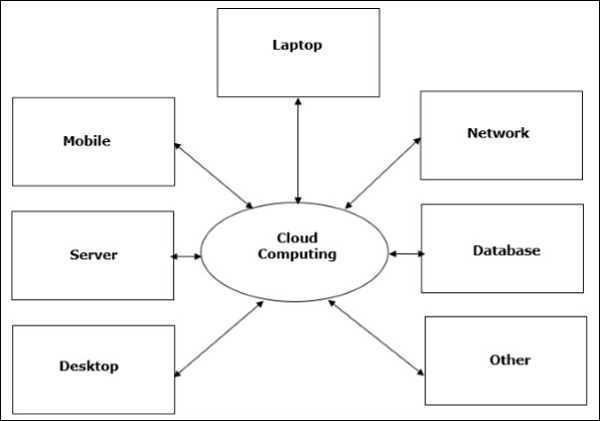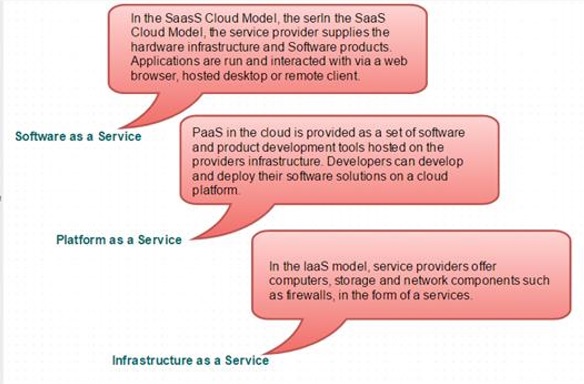This post has been created for software developers who want to develop best-in-class web applications using this open and advanced platform of Microsoft Azure.
Nowadays, Azure has become a frequently used platform. Azure was named Window Azure at the initial stage. It was renamed Microsoft Azure in 2014. Designed by Microsoft, Azure is a cloud computing platform, which is designed to build, manage, and deploy applications and services through the means of a global network of data centers.
Jump to Section
Prerequisites
The popular trend in today’s technology is ‘Cloud Computing’. Cloud computing can store and access the data over the internet rather than your computer’s physical memory (hard drive). This is the main advantage of cloud computing. You don’t need to access the data from either your computer’s hard drive or over a dedicated computer network (i.e. any kind of home or organizational network).
Cloud computing is the hub of data that is stored at a remote location and you will be able to synchronize the data with other web information.
One live example of cloud computing is Office 365 which allows users to store, access, and edit their MS Office documents online (in the browser) without installing the actual program on their device.
The Architecture of Cloud Computing
The architecture of cloud computing comprises of the following components:
- Front-end device
- Back-end platform
- Cloud-based delivery
- Network
Front-End Devices − These devices are basically used by the client to access the data or program using the browser or application.
Back-End Platform − The back-end platform is known as the combination of various computers, servers, virtual machines, etc.
Types of Cloud Computing
The storage options on the cloud are in 3 forms basically−
- Public cloud
- Private cloud
- Hybrid cloud
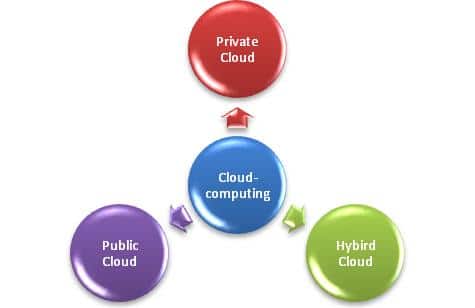
Public Cloud:
A public cloud is a service that provides a cloud server to the general public known as the public cloud. These clouds can be accessed by any user. Thus users can open the public cloud and can use the infrastructure using the service provider there will be no restriction for any user to use this environment so any user can be able to store and access the data over there.
Private Cloud:
The private cloud is dedicated to an individual organization. Private cloud is restricted to use by an individual or an organization. It can be used to store and access the company’s data and can also be hosted for their business applications etc. The data and applications can never be shared and accessed by any other organization.
Hybrid Cloud
It provides the hybrid cloud where two or more clouds can offer the advantage of both public and private cloud known as the hybrid cloud. Whenever we require some sensitive kind of use, then we can use the private one, and; wherever we require sharing kind of use, then we can go for the use of the public cloud.
Benefits of Azure Cloud
There are so many benefits of clouds. Some are listed below:
- Cloud service provides scalability to the user. Allocation and de-allocation of resources are dynamically managed as per demand. For example, as no of users that visit your site increases, it automatically balances the server load.
- Cloud saves on cost for a user by reducing capital infrastructure as all kind of environment already exist on Azure.
- Cloud allows the user to access the application independently for their location and hardware configuration.
- Storing data on clouds is more reliable rather than others as it is not lost easily.
SPI (Software Platform Infrastructure)
Now let’s understand how cloud services are categorized.
It is categorized into three sections.
S = stands for Software
P = stands for Platform
I = stands for Infrastructure
In SPI, SaaS is used as a service Software as a service; PaaS is Platform as a service and IaaS is Infrastructure as a Service.
Following are the live examples that relate to these models.
- SAAS Model − E-mail (Gmail, Yahoo, Mail8, Outlook, etc.)
- PAAS Model − Microsoft Azure
- IAAS Model − Amazon S3 – Nowadays, there are many cloud computing platforms offered by different organizations. Windows Azure is one such platform that is provided by Microsoft. Azure can be known as the managed data centers that are used for different functions build, deployment, and management of applications. It provides services through a global network.
Azure as Platform as a Service (PaaS)
The Platform as a service (PasS) is a platform that provides the ability to develop and deploy software to the client. The client need not worry about the hardware and infrastructure they need to develop their application. It also provides a lot of features like automatic management of the server, system, and networking issues.
Pros of PaaS
- As compared to the overall cost, it is low as resources are allocated on-demand and servers will automatically update as per requirement.
- Cloud is less vulnerable, as it automatically updates and checks for all security issues. This process is not visible to developers and thus, it poses no risk of a data breach.
- New versions of development tools used to test by the Azure team, which make it easy for the developer to move on to new tools and to meet customer’s demands through these technologies.
Cons of PaaS
- PaaS has portability issues built in it. Due to the existence of different environments in Azure, the application might require to be adapted accordingly.
Azure as Infrastructure as a Service (IaaS)
IaaS provides complete control of the operating system because of managed computed service and the developer gets a stacked platform. With the help of IaaS, the user itself can manage, access, and monitor the data centers.
Pros of IaaS
- IaaS is ideal for the application where entire control is required. The VM can adapt to the requirements of the organization or business.
- All facilities are available, like application migration to Windows Azure without rework, and the database can also be migrated to Azure.
- IaaS provides a quick transition of services to clouds, which helps vendors to provide services to their clients easily.
Cons of IaaS
- The versioning issue is there because the user might face some migration difficulty. The reason behind this is when users are given complete control, they are tempted to stick to a particular version for the dependencies of applications.
- IaaS’s cost rising is another factor. For example, the cost of maintenance for upgrading software and patching.
- Security risks due to unpatched servers. Some organizations have processes for testing and updating on-premise servers. Due to these updates, processes need to be extended to cloud-hosting Infrastructure as Service VMs to mitigate hacking risks.
- The unpatched servers pose a security risk. Unlike PaaS, there is no way of automatic server patching in Infrastructure as Service. An unpatched server with confidential information can be very vulnerable, affecting the entire business of an organization.
CONCLUDING WORDS
I hope after reading this blog, you will get more aware of the basics of Azure. However, for more updates, stay connected!
- Business Intelligence Vs Data Analytics: What’s the Difference? - December 10, 2020
- Effective Ways Data Analytics Helps Improve Business Growth - July 28, 2020
- How the Automotive Industry is Benefitting From Web Scraping - July 23, 2020