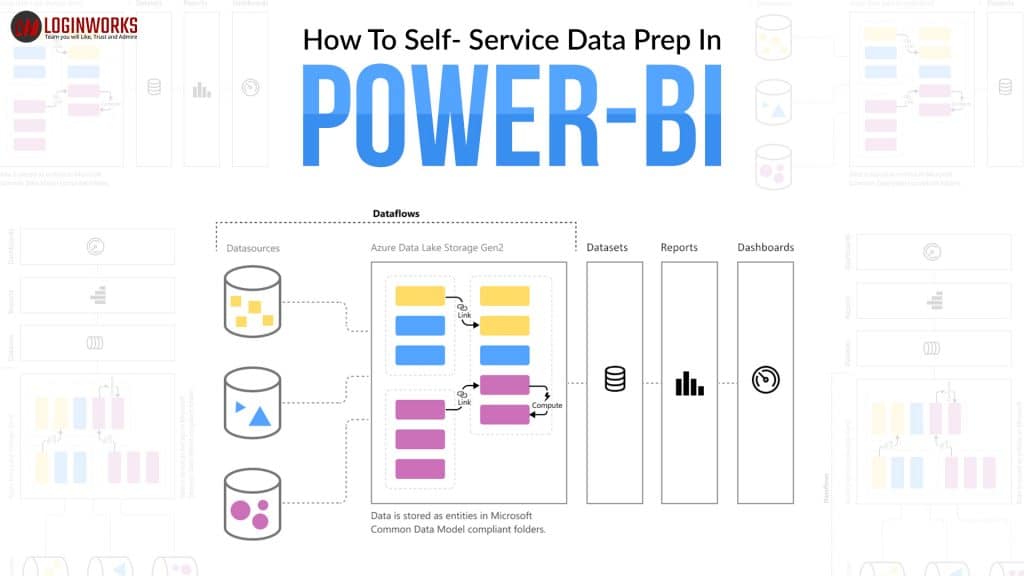INTRODUCTION:
Data volume is increasing day by day, so does the difficulty of Wrangling or managing the Data and representing it into a well-organized manner. Hence, Python has been a great addition to Power BI by helping us to perform quick data transformation into actionable experiences.
In this Article, I will be guiding you through the data preparation that is also considered to be the most expensive and time-consuming task. I will also be discussing the capabilities of power bi to bring this self- service data preparation into the Power BI dataflows.
With self-benefit data prep for big data in Power BI, you can go from data to Power BI bits of knowledge with only a couple of snaps.
What does Dataflow mean in Power BI?
Dataflow is introduced in Power BI to help organizations merge the data from different sources and prepare it for modeling. I have explained the functioning of dataflow with the help of a diagram as shown below in the image:
Key Pointers of Dataflow:
- Power BI explore Dataflows that are used to compile, align, transform, merge, and improve big data by defining data source connections, ETL logic, refresh schedules and more from dissimilar sources and set it up for modeling.
- Data Analysts can easily create dataflows using similar self-service tools.
- In addition, the new model-driven estimation engine i.e a piece of dataflows makes the procedure of information planning more predictable, more reasonable and less burdensome for data analysts and report creator.
- Just as the spreadsheet handles recalculations for every single influenced equation, similarly, dataflows monitor changes for an information component or element, Hence, it automatically refreshes the data.
- The assignments that once required numerous hours or days to complete the task for information researchers, can now be handled with a couple of clicks by analysts and report makers.
- Dataflows are committed to using the Common Data Model i.e a standardized, particular, extensile or expanded gathering of data compositions distributed by Microsoft that is designed to make it less stringent for you to analyze the data, and break down the information.
- With the help of dataflow we can go from data sources to Power BI dashboards with almost zero friction.
- We can use the dataflows to upload data from a vast and developing set of supported on-premises and cloud-based information sources including Dynamics 365, Salesforce, Azure SQL Database, Excel, SharePoint, and more.
- We can also outline the standard elements in the Common Data Model, adjust and expand existing elements, and make custom entities.
- Advanced clients can make completely modified dataflows, using a self-benefit, low-code/no-code, who has worked in Power Query composing knowledge, like the Power Query experience that a large number of Power BI Desktop and Excel users definitely know.
- Once we have made a dataflow, you can utilize Power BI Desktop and the Power BI administration to make datasets, reports, dashboards, and applications that use the intensity of the Common Data Model to drive profound bits of knowledge into your business exercises.
- Dataflow refresh scheduling is managed directly from the power BI workspace in which your dataflow was created, just like your datasets.
How do dataflows function?
Here are a few models of how dataflows can work for you:
- Organizations can map information to standard entities in the Common Data Model or make their very own custom elements.
- These entities are used as building tiles to make reports, dashboards, and applications that work out of the box, and distribute them to clients over the organizations.
- Organizations can interface their own data sources to dataflows, by using the broad gathering of Microsoft data connectors, Power Query to map data from its root and bring it into Power BI.
- When that data is imported by a dataflow, then, dataflow entities might be used in the Power BI Desktop application to make compelling reports and dashboards.
Instructions to utilize dataflows:
- In the previous section, I have described a bunch of ways the dataflows can be utilized to rapidly make powerful analytics in Power BI.
- However, In this section, you will learn the quick ways of overviewing and utilizing dataflows in an association and how to customize bits of knowledge for your own organization.
Jump to Section
Extend the common data model for your business needs:
- For organizations that need to extend the Common Data Model (CDM), dataflows empower business excellent experts to customize the standard entities or make new ones.
- This self-benefit way to deal with customizing the data model would then be able to be used with dataflows to construct applications and Power BI dashboards that are customized to an organization.
Define dataflows programmatically:
- We may likewise need to build up our own programmatic solutions to make dataflows.
- We make a custom solution that fits our organization extraordinary analytics and data needs by using the public APIs and the capacity to programmatically make custom dataflow definition documents (model.json).
Extend your capabilities with Azure:
- Power BI can be setup to store dataflow data in the organization Azure Data Lake Storage Gen2 account.
- At the point where Power BI is associated with the Azure membership, data developers and data researchers can use amazing Azure items, for example, Azure Databrick, Azure Machine Learning, Azure Data Factory,and more.
Dataflow capabilities on Power BI Premium:
The following table describes dataflow features and their capacities while using a Power BI Pro account, and also compares the dataflow using Power BI Premium as shown in the image given below:
Conclusion:
With this, we come to the end of tutorial on Topic “How To Self- Service Data Prep In Power-BI “. In this article, I have given you the key pointers of dataflow and also guided you through the instruction to when and how to use dataflow. I hope this will help you to improve your knowledge to work on Data preparation in Power BI.
However, suggestions or queries are always welcome, so, do write in the comment section.
Thank You for Learning!!!
- What Products Should You Sell on Amazon? - November 18, 2020
- 10 Reasons Why You Should Start Selling on Amazon - October 22, 2020
- Comparative Study of Top 6 Web Scraping Tools - September 3, 2020