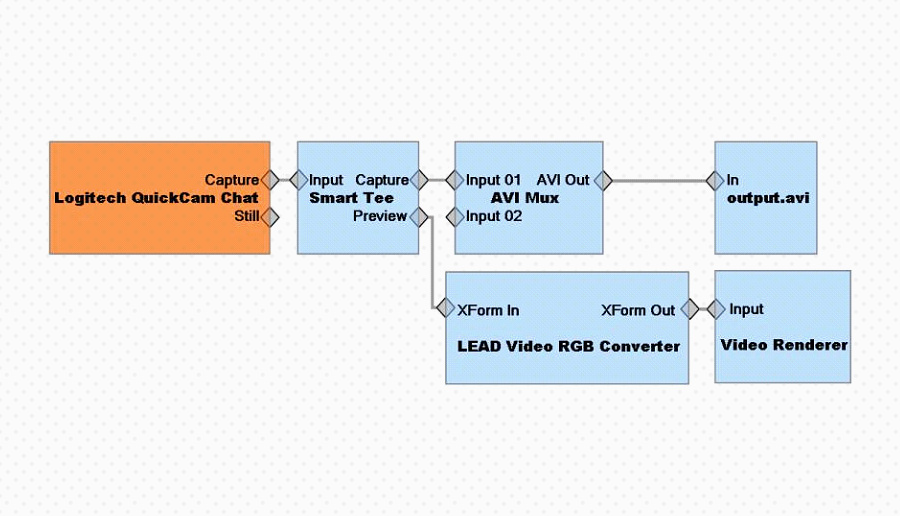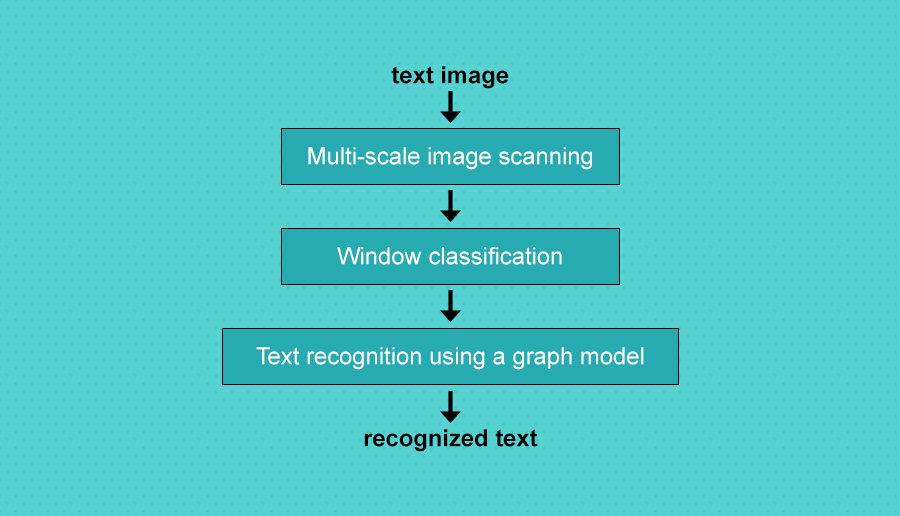Considering the importance of form processing in modern businesses or institutions, the demand for form processing SDKs or advanced form processing technology has not only been growing, but will continue to do so.
A Software Development Kit or SDK is a collection of software used to develop applications for a system. Sample codes in the kit help developers to build basic programs and eventually more advanced applications.
A forms processing software enables the processing of data forms, papers, books etcetera using text, image and form template recognition to capture data, record and classify it accordingly to type.
A Forms Processing SDK has more advanced features for form processing, ensuring accuracy, speed and a more dynamic approach to the form processing process. The most advanced are able to sort, classify and speed up the processing of form data while at the same time highlighting errors that would easily escape manual processers.
The following advanced features can be added to enhance the performance and quality of online forms.
- Optical character recognition features such as picture recognition, signature recognition, etcetera
- Ability to recognize and sort information from identical fields in the form
- Color recognition features
- Superior alignment of form fields and wordings
- Categorization of forms and form data into required categories
The following are the top 5 Form Processing Software Development Kits.
Jump to Section
Leadtools
Leadtools Forms Recognition and Processing technology is a document analysis and data extraction toolkit. It is one of the leading form processing kits, with the following basic and advanced features:
- Document scanning feature
- Optical Character Recognition feature (OCR)
- Optical Mark Reading feature (OMR)
- Intelligent Character Recognition feature (ICR)
- Barcode creation tool.
- Leadtools can process numerous types of forms.
- High-speed scanning of forms or documents
- Recognition, sorting, analyzing and matching of text with related characteristics.
- Matching of data according to field headings and input.
- It automatically senses any inconsistencies in some forms and highlights them.
FormSuite for Structured Forms
This forms processing SDK is one of the most advanced form processers, with such features as OCR, ICR, OMR, form identification, form dropout, scanned document cleanup feature, and has a free trial version. It is great for the following tasks:
- An advanced image or text recognition feature that captures anything from signatures, handwritten text, barcodes, etcetera.
- It has the tools to enable you to build your own customized templates and as many different form designs as you like.
- Detection of manual entry errors.
SmartOCR software development kit
This is one of the most affordable form processing kits on the market. It is also easy to operate, making it ideal for people who are new at using form processers. It has advanced data and template recognition technology and can extract data from many formats, including PDF.
- The software’s multi-layout template recognition feature is able to sort and classify data depending on the template or form layout. This means that different kinds of forms can be processed together.
- The SmartOCR SDK is able to recognize inconsistencies such as blurred images, unclear print or handwriting, unclear images and to signal for correction.
- It gauges and gives a confidence level report based on the input.
Accusoft Forms Processing and OMR SDK
It is one of the most trusted form processing toolkits, along with its FormFix SDK that enables creation of powerful forms processing applications. The features include dropout, image cleanup and OMR (optical mark recognition). It has been used for very large data capture projects and is known for ability to produce high-volume output.
- This SDK has advanced features that enable it to clean up or improve the clarity of scanned images.
- A form set up tool that gives the user a lot of flexibility in selecting required results.
- Instant form recognition, reducing manual matching work drastically.
- Adding refinements such as character smoothing, automatic adjustment of distorted printing, cropping of source images.
ABBYY FlexiCapture Engine
ABBYY FlexiCapture Engine is an advanced version of ABBYY’s data capture SDK technology. Developers can easily extract data from forms and documents of various types and complexity. It is a great tool for System Integrators and Service Providers when developing integrated data capture solutions.
Features include:
- Designed to be used with both desktops and mobile devices for form data capture and processing.
- Very versatile. Can be used with very many formats and devices.
- Can be used on a wide range of documents.
- Has a specific software targeting healthcare forms processing that includes: patient data management software, hospital management application, pharmacy software and hospital information management system.
- Has a specific software for manufacturing industries with the quality control function, packaging information control, and advanced OCR machine reading for manufactured products.
- Business Intelligence Vs Data Analytics: What’s the Difference? - December 10, 2020
- Effective Ways Data Analytics Helps Improve Business Growth - July 28, 2020
- How the Automotive Industry is Benefitting From Web Scraping - July 23, 2020