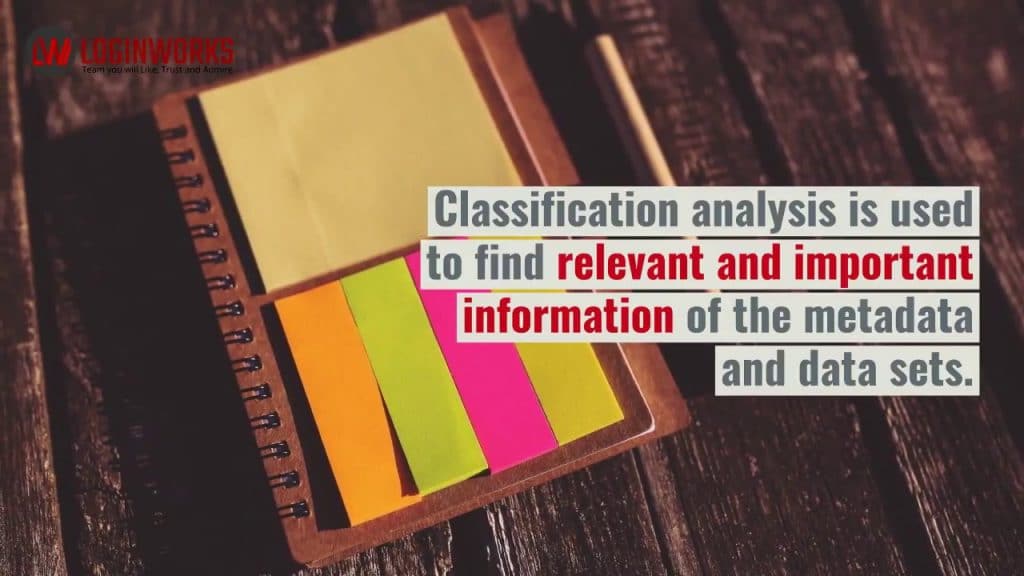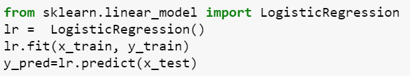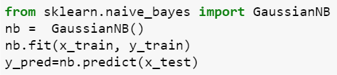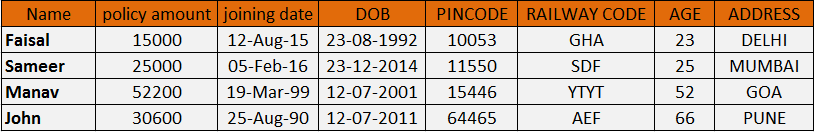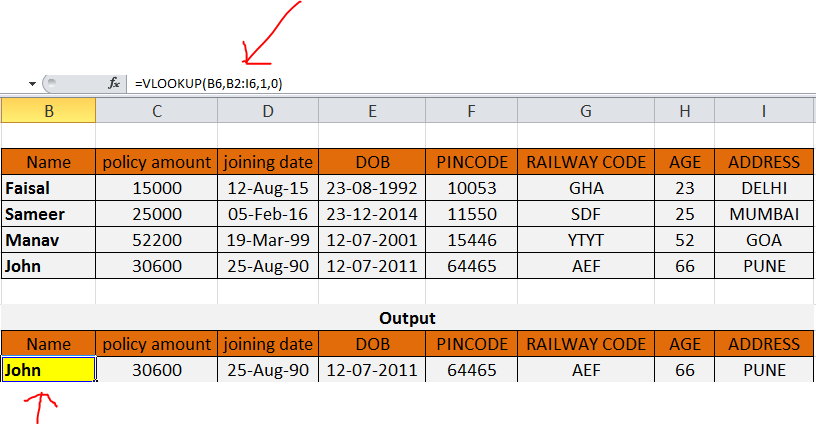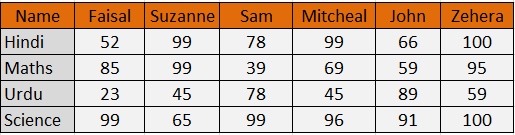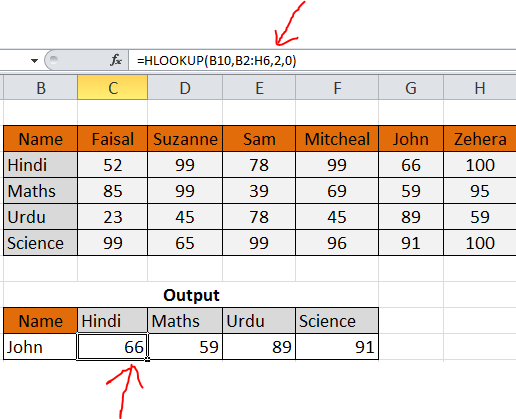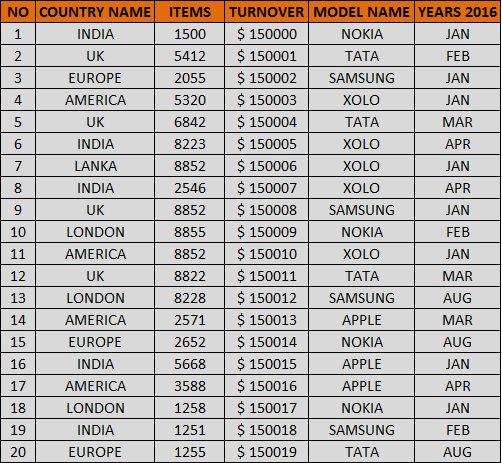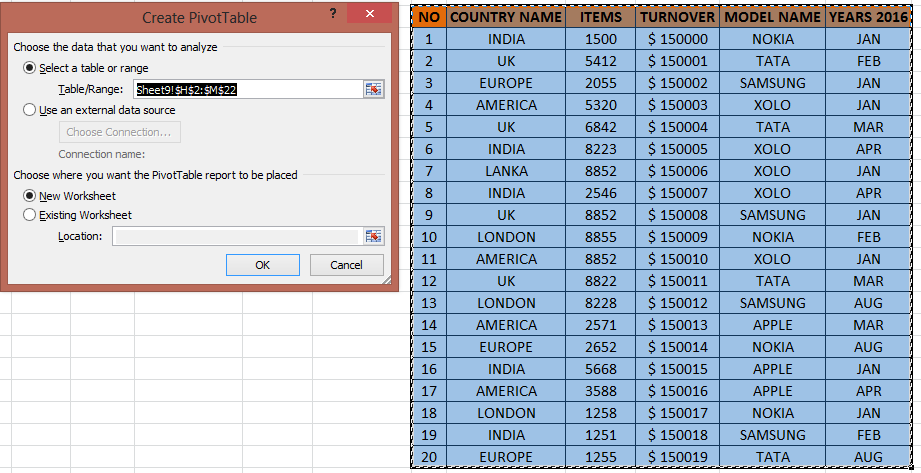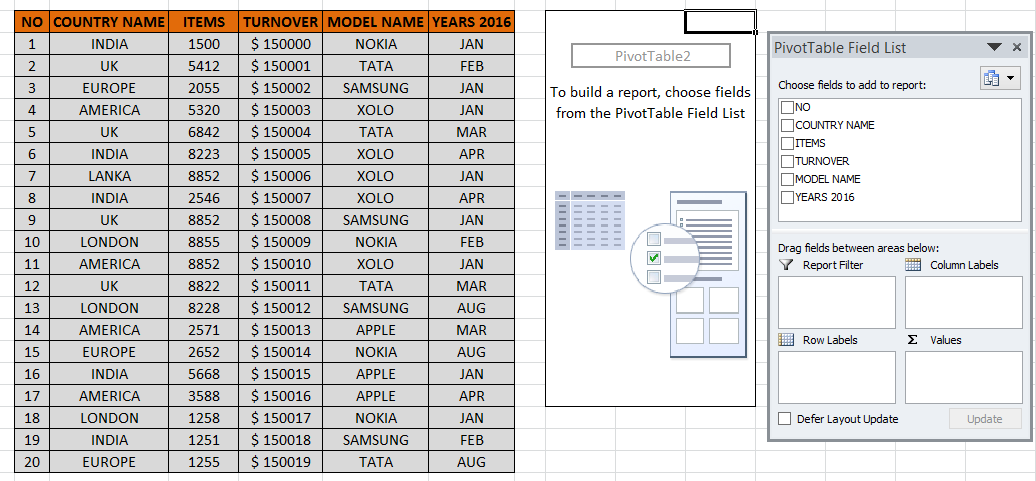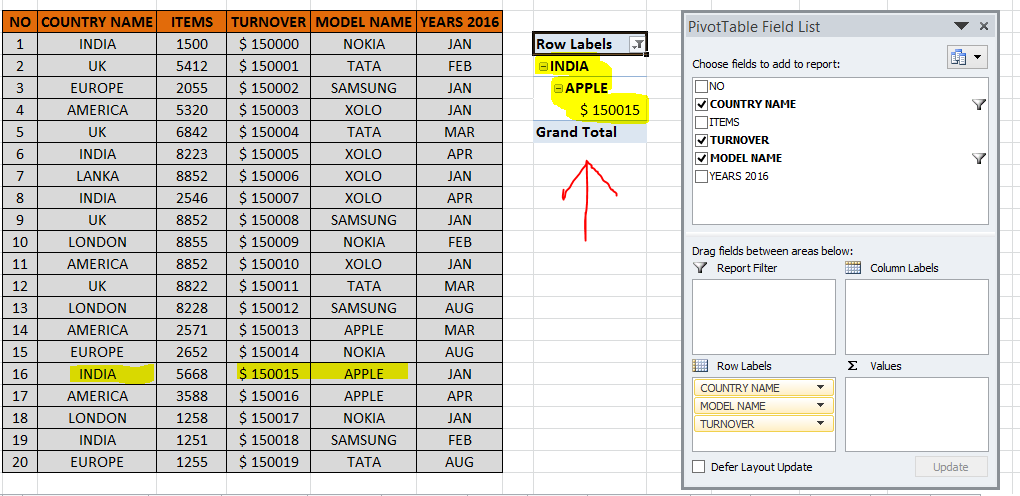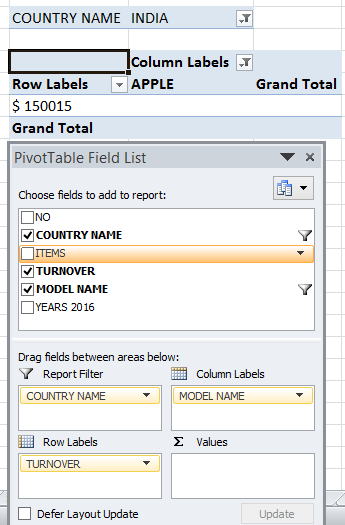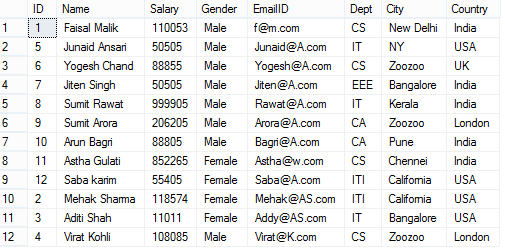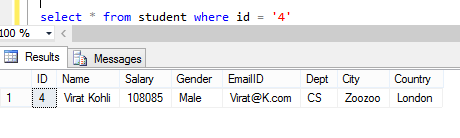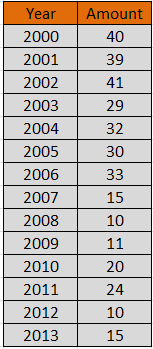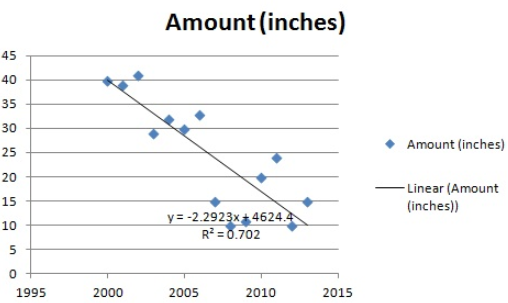Jump to Section
What is Data Analysis?
Data Analysis is the new emerging way of find out statistical patterns and relevant information by using data analysis. Data Analysis contains a set of processes like Data Modelling, Data Integration process, Data processing, and Data Evaluation etc. By using data Analysis, you can easily divide a big number of data sets into a small piece of statistical patterns, later you can feed them in the database easily.
WHY DATA ANALYSIS?
We live in a digital era where data converts in a Nanosecond that is much faster than a normal human capability. In the corporate sector, employees work on a large volume of data which is extracted from different sources like Social Network, Media, Newspaper, Book, cloud media storage etc. But sometimes it may create some difficulties for you to summarize the data. Sometimes when you fetch the data from other sources, you cannot predict that how much data will be stored in the database.
As a result, the data set becomes more difficult and takes enough time for analyzing the process. So, let’s explain the solution to this problem. Try to fetch data sets in the form of a new category and retrieve the data type whatever data type you want for data filtration. Data Analysis technique provides the good amount of data quality. Excel is the best tool for data Analysis process. Data Analysis is much useful in Corporate Analysis, Data management, Market Analysis, Risk Management, and Fraud Detection.
BENEFITS OF DATA ANALYSIS
- Data Analysis attributes can easily find the missing patterns from the inconsistent data that increases the optimization speed of the optimal result.
- If you work in a consistent way until the deployment of the business objectives that increase the brand loyalty that will really help you in marketing campaigns. The benefit is that customers can directly communicate with the organization to serve better.
- By the completion of project delivery to the stakeholders/customers, that surely increases the trust in your organization and the work that you delivered. It simply can increase your customer base.
- Data Analysis techniques and tools help in making the big decision to increase an organization’s revenue.
- By using data Analysis, it can convert complex and inconsistent data into a general structure that customer can understand easily.
Top 5 Techniques of Data Analysis
- Classification Analysis
- Excel Analysis [V-H Lookup]
- Pivot Table
- SQL Analysis
- Regression Analysis
CLASSIFICATION ANALYSIS
Classification analysis is used to find relevant and important information of the metadata and data sets. This analysis is used to retrieve the different type of data in different class objects. Classification is just like as clustering that segments data format into different segments called object classes. Unlike classification, data analysts contain data for different cluster or classes. So, you need to apply classification algorithms analysis to find out that how newly stored data should be verified. For an example, an Outlook email is the best example of classification algorithm analysis. In Outlook, algorithms are used to characterize the format of an email as spam or legitimate. Classification algorithm contains its properties as follows
Classification Analysis methods for analyzing the data.
Logistic Regression Classification: This type of analysis technique provides machine learning analysis algorithm for data classification. In this classification, the probability describes the possible result of data modeling by using a logistic method function. Logistic regression is highly designed for only classification purpose and is used to understand the influence of independent variables at a single outcome of the dependent variable. But it will be used only when the predictive variable is binary that means all variable are independent of each other.
Naïve Bayes: This kind of classification algorithm is totally based on Bayes’ theorem that works with the prediction in each pair of independence features. Naive Bayes theorem works well in several real-life situations like as spam filtering and document classification. This algorithm contains training data to evaluate the required parameters. But Naive Bayes is well known for its bad estimator formula.
Excel Analysis
Excel is the most powerful feature of data analytics that is used to determine the data in terms of Insertion of the data, data computation, modification of the data, and deletion of the data. It is a most sophisticated data analysis tool. Excel provides a way to solve big data in a wide variety of formats like VBA, Macro, Function, and Pivot filters. I would prefer to learn first excel if you are trying to go for R and Python programming languages. So, I will tell you about the whole concept of data analysis technique of excel.
There are many data analysis techniques as follows.
Lookup Functions
These functions retrieve data from the excel database in a quick manner. These are very powerful functions and widely used on a daily basis work in the corporate world. Lookup functions are also can be used within sheets and with multiple sheets at the same time. For this reason, you will have to provide a data range for data result. V-lookup and H-lookup both are types of lookup functions. So, let’s understand how it works for data analysis.
V-lookup function
This lookup function works vertically in the sheet and it helps to find out the corresponding record in a table. So, let’s understand this lookup function as follows.
First of all, create a table in excel. I have already created a table below. There are 8 columns like as Name, Policy Amount, Joining Date, DOB, PINCODE, RAILWAY CODE, AGE, and ADDRESS. By default, Excel takes text number values. Although, it does not change automatically as it is case sensitive formula. If ever you define a date format you will have to convert its text to date by right clicking on “Format Cells”. In the column “Joining date” and “DOB” will be shown in their real format.
Now, I want to retrieve all details of “John” from the table. Here, is the result as follows.
Output
Now, understand how it happened. I have just created a formula of V-lookup and syntax like as =Vlookup (lookup_value, table_array, Col_index_num, [range_lookup]). First of all, it selects a lookup value that means the target value that you need. Second, define table range including column names. Third, provide the index number of selected column name that is required for. Fourth, range lookup that means either False or True. You can also put 0 or 1 for range lookup because 0 indicates False and 1 indicates True but if you choose False that will give you an exact result and if you go with True that gives the appropriate result but not exact as False.
So, I recommend that if you want to find the exact result of a particular search value then select False. In the above result, once you apply the formula you will get an only single result. For this reason, if you need all the details just drag the bottom right corner of a selected cell to the right side of the sheet.
Note: Lookup functions always work from left to right but not right to left and it takes search value from the rows.
H-lookup Function
This lookup function works horizontally in the sheet and it helps to find out the corresponding record in a table. So, let’s understand this lookup function as follows.
Now, I want to retrieve all details of “John” from the table. Here, is the result as follows.
So, let us understand what just happened in the result. I have just created a formula of H-lookup and syntax like as =Hlookup (lookup_value, table_array, row_index_num, [range_lookup]). It gives the opposite result as V-lookup does. Because it only selects column value to provide the final result. These are very useful excel functions that are used in a broad way.
Pivot Table
A pivot table is a key program feature that allows data to summarize & reorganize selected multiple rows and columns in a database table or spreadsheet to get the desired report. It a mainframe of excel database. Hence, a pivot table can solve a big amount of data set in one excel sheet. So, let’s just understand with a real example. For this reason, I have taken the bulk data as follows.
Now, I want to fetch the total amount from the table where the country name should be “India” and Model Name should be “Apple”. So, let’s figure this with applying pivot table. First of all, select the complete table and open the insert row from the toolbar. Then, select pivot table and you will see two options (New Workbook and Existing Workbook). If you choose new workbook then pivot table framework will show in the new spreadsheet but if you go with existing workbook then it will show on the same sheet where you created the table.
After setting up pivot table your sheet will look like as.
Here, you will see two frameworks first one will get you the result and another allows you to filtration of columns. Remember, pivot table framework always select column names. So, let’s start finding the result.
A pivot table is a process of drag-n-drop of column fields. It is a commonly used function in excel. In the above example, I just drag-n-drop three columns (Country Name, Model Name, and Turnover). It is very simple and flexible. Because you can change its result layout by showing the same result as follows.
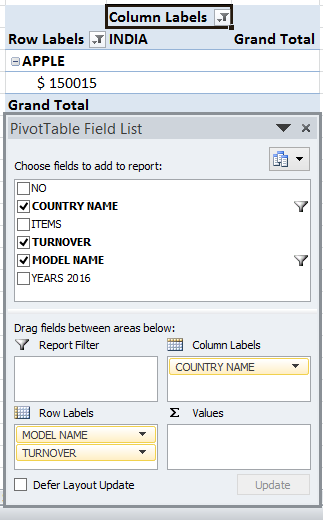
These 3 pillars of excel is commonly used to analyze the data in a quick manner. It is very simple and easy to learn for beginners.
Data Analysis through SQL
SQL is known for Standard Query Language. Although, SQL is not a language but a framework or tool that is used to solve millions of data in a quick manner by using its features. SQL is totally depending on tables and its functions. It provides data addition, insertion, and deletion etc. It contains four commands like as DML (Data Manipulation Language), DDL (Data Definition Language), DCL (Data Control Language), and TCL (Transaction Control Language).
Now, let’s do some practical analysis using SQL. So, let’s assume a table “Student” as follows.
Now I want to fetch details of “ID=1” from the table Student.
This is a very basic analysis I explained. There are a lot of functions like SQL Joins, Views, and Index. By using these functions you can solve bulk data easily.
Regression Analysis
This type of analysis is used to define predictive modeling that further evaluates the relationship between an independent variable that defines as a predictor and dependent result. This technique is mainly used for time series data modeling, forecasting, and finding the effect of the data variables. Understand with an example, a relationship between the road accidents and fast rash driving is the best example through regression. Regression analysis is a very useful tool for analyzing data and data modeling.
Regression analysis works independently by using mathematical equations. So, let’s understand with an example. Global warming contains the reducing average of snowfall and predicts how much snowfall you think will fall in this month. Now, look at the existing table that you could guess around 11-20 inches. That’s a nice thought, but you could guess better than this with the help of the regression chart.
Conclusion
In the end, we have learned the top techniques of data analysis. If you want to serve better for your corporate world then choose these analysis techniques. There are more data analysis tools and techniques available in the market but I only explained these 5 techniques of data analysis. Because these techniques are being used in today’s corporate world. I hope you enjoyed my article.
- Business Intelligence Vs Data Analytics: What’s the Difference? - December 10, 2020
- Effective Ways Data Analytics Helps Improve Business Growth - July 28, 2020
- How the Automotive Industry is Benefitting From Web Scraping - July 23, 2020