If it would have been a few years ago, then developing mobile apps through Java Script would have been categorized as a tough task. But in this modern era of the latest technology, making difficult tasks sound much easier is no more a challenge. In present situations, we have a wide network for various technical frameworks which hold the power of creating a Native mobile experience simply by using Web technologies.
Yes, you read it right! You will be glad to know that nowadays, for many app developments, you don’t even need to bother about attaining any prior knowledge of Native app development. One can win the race of mobile app development with the get, set, and go command of CSS, JavaScript, and HTML knowledge. Isn’t it simple?
Gone are the days when acquiring the knowledge of web technologies related to Native mobile app development was given utmost importance. The current scenario deals with the development of various useful and easy tools and frameworks that behave like Native but are actually Hybrid.
Hybrid mobile application development is one of the easiest ways to build cross-platform mobile apps. The best part about this app development platform is that you actually do not need to put extra effort into learning anything new about it. What you already know is enough to serve the whole purpose of developing a Hybrid mobile application.
Before proceeding ahead with the discussion, let’s take a dig at the basics.
Jump to Section
What are Hybrid Mobile Applications?
A Hybrid application is no way much different than any other app installed on your smartphone. Like any other application, these are easily available in your App Store, lets you play games, track your health, take pictures, and even allows you to play games over.
The only line of difference that is marked in Hybrid app development is that it is hosted inside a Native application and utilizes a mobile platform’s web view. This is the main reason which helps in getting access to device features such as contacts, camera, accelerometer and much more. Added to this, Hybrid apps are benefited from the involvement of Native UI elements in situations wherever it is required.
Well, the below visual demonstration of the above-mentioned concept may help you in understanding things in an enlightened vision:
Basically, Hybrid apps are built in an almost similar manner to website development. It can be stated that both are developed from the same combination of technologies including CSS, JavaScript, and HTML. In website development, the focus is paid on the mobile browser, however, Hybrid apps tend to target the Web View hosted inside a Native mold.
More Info about Hybrid Apps
Apart from all this, there are many advantages as well as disadvantages of going for Hybrid app development. However, the power of its benefits tends to overpower the list of its disadvantages.
The item of Hybrid Application Development can be wrapped under the cover of any operating device or system that too without any modifications. Maybe that’s the ground and biggest reason behind the increasing growth of Hybrid Application Development. This process does not actually require any extra effort. The applications developed on this platform tend to run on Android and iOS coding that can be further reused for progressive web applications and even for desktop applications.
In short, this platform claims to serve your taste buds (refers to Mobile App Development process here) with both the amazing flavors of Chocolate (refers to Native App Development process here) as well as Strawberry (refers to Web App Development process here) in a single platter (refers to Hybrid App Development process here). Below is the visual display of increasing growth towards the development of Hybrid Apps:
Hope this satisfies your eagerness and dilemmas about going for the development of a Hybrid Application!
Popular Frameworks for the Development of Hybrid Apps
After taking a dig at the development and nature of Hybrid applications, it is clearly understood that the Hybrid Application Development process involves an easy procedure. It is a less time taking process thus, in a way leading to the use of fewer resources and the involvement of less budget. However, this does not mean that it is overall a feather lifting process.
There are many Frameworks available for the building up of the best Hybrid mobile application. Based on the usability, updating SDKs, access to device APIs, and much more, one can be selected from many, suiting your app’s needs and requirements.
Usage of any of the below-mentioned frameworks will not only help in enhancing the quality of your application but will also help in adding lots of exciting and useful features to your application.
Let us expand the scale of our existing knowledge which is limited only to the definition of Hybrid Applications. Here is a list of few useful frameworks that can help your application get enrolled under the genre of best and useful Hybrid Mobile Applications.
Ionic Framework
Ionic Framework can be described as the leader in the development of Hybrid applications. It is a free and open-source platform that is further licensed under MIT.
This HTML5 mobile application framework is built using SASS and works towards providing many user interface components which further help in the development of some interactive and rich mobile apps.
An added bonus of AngularJS components and the usage of the robust JavaScript framework within this set of frameworks help in the development of some really scalable apps. It has already been able to gain a leading edge with the introduction of its frequent updates including Google’s design standard for Android apps and built-in support for material designing.
Pros of Ionic Framework
- One source for all supported platforms including OSX & Android;
- Tends to work with Predefined Components;
- Includes Command Line Interface along with many useful features;
- Has Low Cost & Minimal Maintenance;
- Enables quick development of the application.
Cons of Ionic Framework
- Requires knowledge of AngularJS for complex situations;
- Low on performance as it is not completely Native;
- Building in-app navigation can sometimes be notably complex.
PhoneGap Framework
PhoneGap is again one of the most popular and known cross-platform frameworks for Hybrid Application Development.
This framework is distributed by Apache Cordova and falls under the category of the open-source distribution of Cordova framework. It allows one to accumulate and distribute apps across multiple platforms.
In order to get started with PhoneGap, one needs to have knowledge of UI Frameworks or JavaScript. Developers can also harness the power of this platform by connecting it to the Native APIs including Camera, GPS, Accelerator, Notifications, and much more for taking a closer step towards building it on a Native approach.
It although has a minimal set of web APIs in order to access phone hardware features, but it includes the possibility of writing custom plug-ins to suit further requirements of your application.
Pros of PhoneGap
- Compatible for all Platforms;
- Offers ease of Development;
- Involves the use of Single Code for Multiple Platforms;
- Provides Rapid Testing & Deployment Services;
- Can easily make use of the properties of the device’s Native Resources.
Cons of PhoneGap
- Phone Gap leads to poor performance especially if the designed app is graphically intense;
- Offers limited availability to the usage of pre-built UI elements;
- Can make you rely on the availability of External resources.
Framework7
Framework7 is definitely one of the finest and feature-rich frameworks for iOS Hybrid Applications Development. It is regarded as a free and open-source mobile HTML framework used for the development of Web apps or Hybrid mobile apps coated with the look and feel of Native layering.
This platform basically does not involve the use of any tools for the process of app packaging and emulation, hence the combination of PhoneGap and Cordova is only applicable here. The only motive of this framework is to offer an opportunity of creating android and iOS apps along with the usage of CSS, HTML, and JavaScript technologies.
It is focused on highlighting the simplicity and best experience of the designed application through the use of iOS and Google material design.
Pros of Framework 7
- Simple & Easy to use;
- Involves the usage of simple platforms including CSS, HTML, and JavaScript;
- Freedom of combining it with any JavaScript framework of choice;
- Offers Good Performance;
- Involves many useful features for Hybrid app development.
Cons of Framework 7
- Supports the use of PhoneGap or Cordova builder, but it is not included in this framework.
Onsen UI
Onsen UI is an open-source framework that helps developers build mobile web apps along with a combination of native-looking components.
It is a relatively new concept but is actually giving a tough head-to-head competition to Ionic. It is simple to use and holds the ability to work with or without AngularJS.
It is a framework-agnostic UI component that lets you choose and switch among Angular2, Angular, Vue.js, Meteor and React. It even grants you the freedom of writing apps in JavaScript and HTML5 and pushes through Cordova and PhoneGap for app building.
Features including semantic markup components and flexibility make it sound easy and simple to use.
Pros of Onsen UI
- Works with Predefined Components.
- Easy & Simple to use.
- Involves excellent Documentation along with examples.
- Free to Use.
- High on Performance.
Cons of Onsen UI
- Does not involve the support for Material Design.
- Supports the use of PhoneGap or Cordova builder, but does not include it.
Mobile Angular UI
Mobile Angular UI is an HTML5 based framework that involves the use of AngularJS and Bootstrap 3. It helps in creating interactive mobile apps with the use of Bootstrap 3 mobile components including overlays, switches, and sidebars and; AngularJS modules including angular-touch, angular-animate, and angular-route.
This framework is available as open-source and is completely free to use under the MIT license. In order to provide you with a better and smooth user experience, this framework comes with overthrow.js and fastclick.js.
Added to this, Mobile Angular UI does not have any jQuery dependencies as it only requires the use of AngularJS directives in order to create some wow and useful user experiences.
Pros of Mobile Angular UI
- Works well in a defined manner with old Browsers;
- Allows the extensive use of jQuery knowledge.
Cons of Mobile Angular UI
- The increased difficulty level in customization and adding up of custom functions.
Sencha Touch
Sencha Touch is a known framework for building cross-platform end-to-end mobile web applications with the use of simple technologies including JavaScript and HTML5.
This framework tends to score high in comparison to its competitors by providing a native look and feel across all its supported platforms.
Getting started on this platform may appear a little tough, but one can get the best out of it by devoting proper time to this framework. It features a drag and drop HTML5 Visual Application Builder along with many ready-to-use templates. One can also build or add custom components to the library for reuse across applications.
Pros of Sencha Touch
- Includes the library of Standard UI Components;
- Offers facilities for business logic, data access, and programming user interfaces;
- Supports RESTful and SOAP backend APIs;
- Has the availability of Commercial Training and Support;
- Supports Native packaging enabling distribution via mobile App Stores.
Cons of Sencha Touch
- It is not an Open Source framework hence, there is a risk of vendor lock-in;
- Its comprehensiveness results in shallow learning.
Kendo UI
Kendo UI is an impressive platform for the development of both Native and Hybrid mobile applications.
Powered by Telerik, it relies almost completely on jQuery and also offers 70+ ready-to-use jQuery widgets. It is an open-source framework but is slightly limited in terms of features and does not provide dedicated technical support.
This framework comes with the packaging of built-in ready-to-use themes featuring material design feel and look. It also involves the availability of a theme builder for creating custom themes. It allows access to full AngularJS integration or access to almost any JavaScript framework.
Pros of Kendo UI
- Helps in creating some awesome UI with minimal designing efforts;
- Ability to handle data view related logic internally;
- Works incredibly well with entity framework backend;
- It is a highly popular framework among enterprises.
Cons of Kendo UI
- Its UI development process is slow;
- Core tools related to this framework are expensive.
Final Words
There are many Hybrid frameworks evolving day by day, thus paving the way to new options every other day. You may find some of them relevant to your cause while others may not sound much pleasing to your ears. This is because some are beneficial for your application while others are not.
Hence, it is advised to compare all the frameworks along with your idea of app development to get the best out of everything!
- LinkedIn Scraper | LinkedIn Data Extractor Software Tool - February 22, 2021
- Is Web Scraping Legal? - February 15, 2021
- What Is Data Scraping? - February 10, 2021


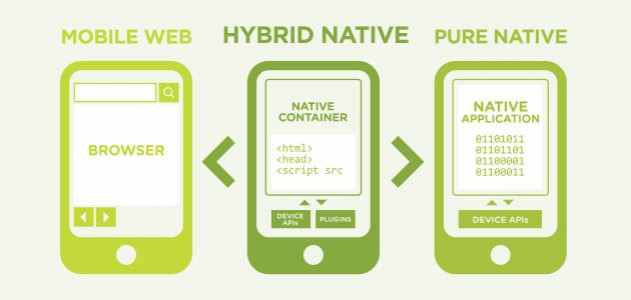
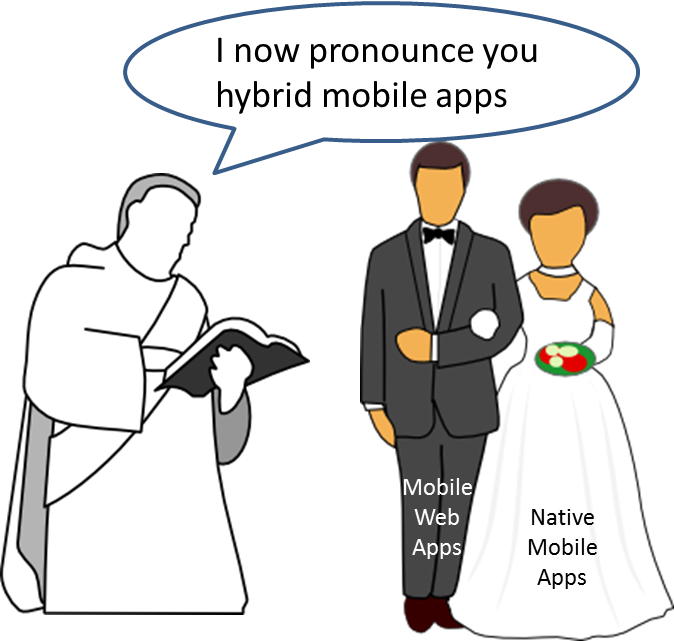
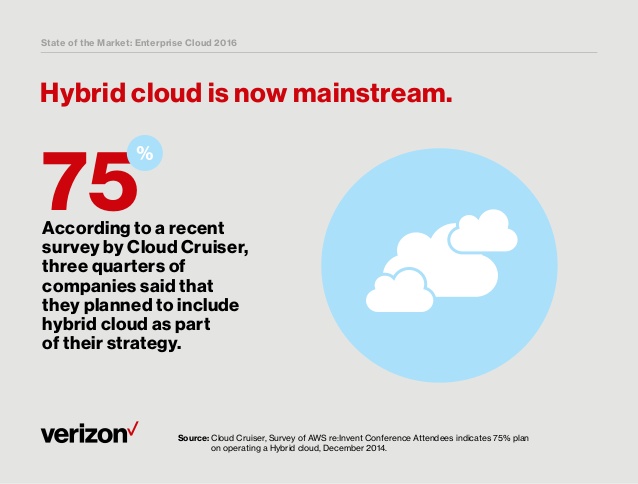
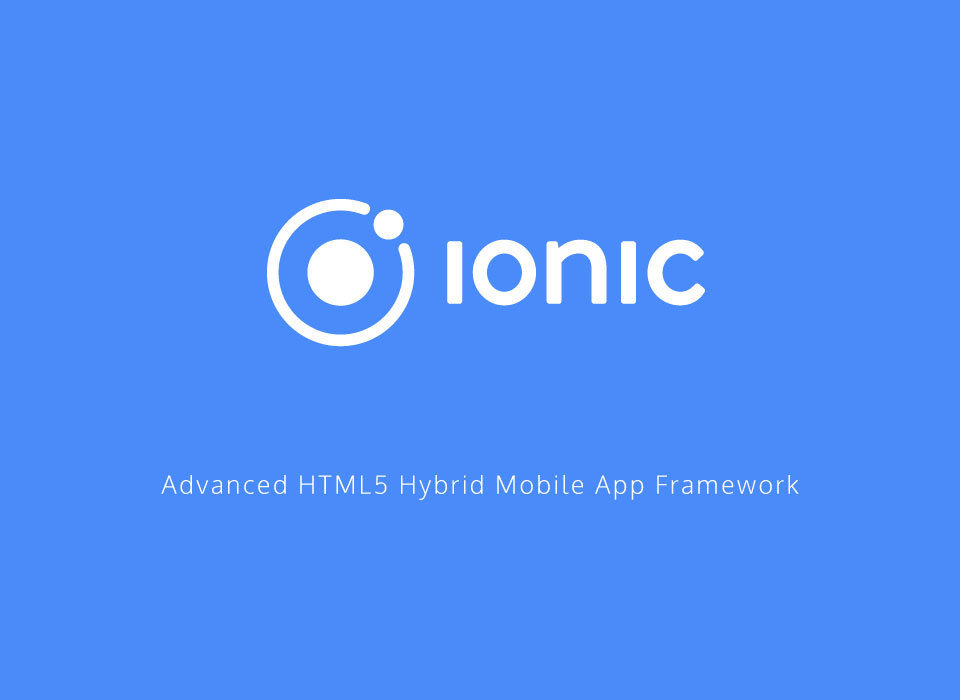
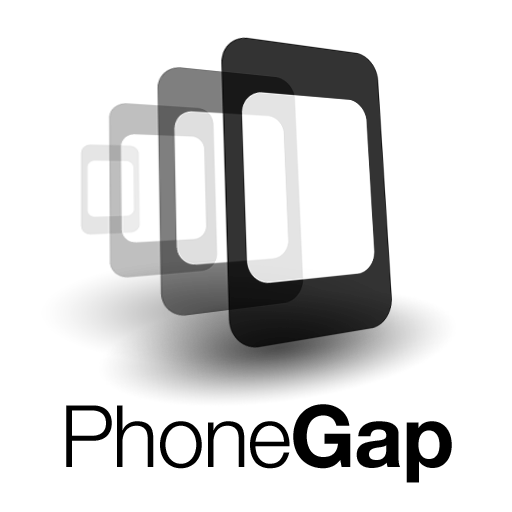
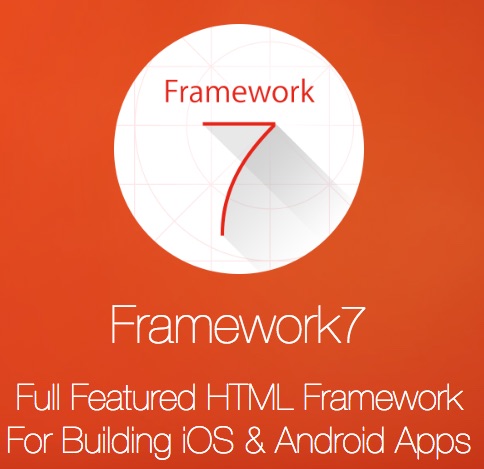




Very informative…
Thank you Kartik for your valuable feedback. 🙂