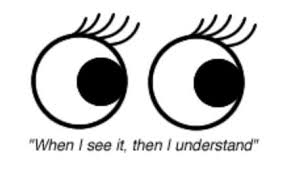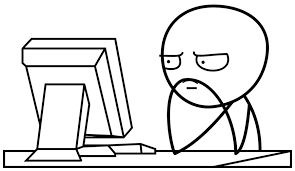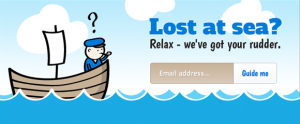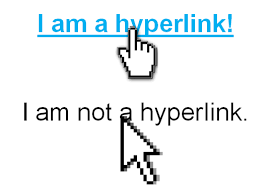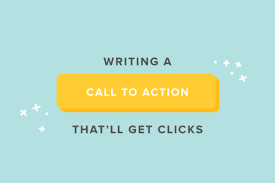WORLD OF WEB
Today we live in a world which is growing bigger and better as we speak. People are growing more inclined towards the technology, speed, social media, portable devices and ease of access. Almost everything is available to everyone on a go of a click and no one wants to waste their time going to someplace or waiting in a queue. One of the biggest platforms that helps people do this is websites.
Jump to Section
A website is the bridge one create between their products and services to their audience.
Almost every brand, every store, every big retailer have their own websites on every platform. And each of them is in a race to make their websites better and user-friendly as compared to their competitors.
Every business which starts in the current market makes it a point to make their website look better, easy to navigate, attractive, delivers the right content in the right format, is user-friendly and is reached out to the maximum number of people in the lesser amount of time.
Thus, the question arises what are some simple points one needs to keep in mind while designing a website so that it connects with the targetted audience and delivers the content in the right form.
1. PICKING UP A CATCHY DOMAIN
Domain name is the one which greets your audience. It is how people will look for you and find you on the internet. A catchy or innovative domain name which matches up with your business will be worth.
Also, make sure that your URL is short and does not contain any extra letters which will be difficult to spell or convey across.
2. THE LESSER THE BETTER
Often it is said the more the merrier, but this doesn’t fit in here. According to some reports, the average human attention span has reduced to 8 seconds over the period of last decade. Thus, make sure that you use a very limited amount of text and deliver the information in a correct context.
The fonts also play a big part in this. It is advisable to use a clearer and easy to read font which does not create much of ambiguity.
3. DECIDING THE FLOW
It is important to build a structure and decide the framework of your website. To make a user-friendly website you need to make sure that the user can navigate easily across your website in a hassle-free manner. It is important to provide the necessary points to the user which he might be looking for and make sure that his approach is easy and smooth.
4. ADDING VISUALS
It is always seen that visuals add more impactful impression as compared to text. Also, visuals are capable to explain more as compared to text. Just a brief of your business depicted through visual will catch the eye of viewers. One is going to remember a visual for a longer amount of time as compared to the text. Thus, if you want to create a long-lasting impression on your audience and make sure they remember you, make it a point to add visuals on your website. Any catchy images related to your business or a short video will do its work in a second a viewer visits.
5. TIME IS MONEY
No one wants to wait. In the current technological era, people are accessing the internet from phones, laptops, and other means of portable devices. One of the main reasons why people mostly bounce off is the buffering time. It might happen that your website is taking too long to load and as a result, you are losing customers. As per reports, a 2-second delay in the loading time results in 87% of abandonment.
You can use different services provided online to know your page speed and make sure your website does not take much time to load.
6. INCLUDE HEADINGS AND VISUALS BACKGROUNDS
It is important to present your content to your targeted audience. Including keywords in your title headings ensures your content is delivered to the audience with a clear message. You can also use bullet points and some statistical figure in an effective way to highlight your strengths and make sure that it creates a positive impact on the viewer.
Adding visuals backgrounds to your website will give it a look and feel. It can describe a scenario or a study or a number. Although visually striking, visuals don’t go with all kind of websites or topics. So be sure to do your research before you go on adding a visual to your website.
7.MAKING IT SOCIAL
Social media is growing its reach at a much faster rate than anyone could have imagined. People are actively increasing in number in all kind of social media platforms. Hence, it is important to make your website social. To make sure that it is well connected to all the social media platforms and the user can reach to you from any source as and when he requires. by doing so, you also increase your market reach as your business will now be available to a larger number of customers.
8. USE LINKS
Links can be used to direct your visitors to the place where you want to take them. They can be useful to provide them with full insight of your business or to indulge them more with additional information. You can use links to provide a tour to your website or to direct to some other page.
Point to be noted here is: your link should be easily visible to the visitor and be different from the usual text (a conventional idea of blue underlined text). Also make sure, if the link redirects to page on your website then it gets opened in the same tab else in a different one.
9. ADDING CALL TO ACTION 
Call To Action (CTA) are the buttons which tells the user exactly what you want them to do. For an instance, if a visitor visits to your website then you either want him to sign up or sign in. These sign up and sign in buttons are called as CTA which you have decided for the user.
Similarly, you can add your contact details, email address and more to make sure the visitor can contact you by any means and in a convenient way.
Make sure your CTA is displayed in a pop-up color so that it is easily visible to the visitor.
10. MANAGING YOUR 404s
404s are the most common up comings which hamper the user experience when they visit your website. A user will get annoyed when he encounters a 404 error and likely a possibility that he will bounce off. 404 error mainly occurs when a user is trying to navigate through a link or through a tab or image. If a user encounters this error he might not want to load the page again and will probably leave your website. Thus, always keep a check of your website for such errors.
CONCLUSION:
In this article, I have discussed the ways as How to improve the user experience for the website. I hope this would help you work on websites. However, suggestions or query are always welcome, so, do write to me in the comment section.
Thank You for reading!!!
- What Is Big Data Visualization? - January 22, 2021
- Five Benefits of Big Data Analytics for E-commerce - July 9, 2020
- Google Data Studio Vs. Tableau: Which One is More Suitable for Your Business? - June 25, 2020