Every one of us knows that SOAPUI is the market leader in API Testing Tool but do we know that SOAP is much as a lightweight protocol for exchange of information in a decentralized, distributed environment.
It is an XML based convention that comprises of three sections: an envelope that characterizes a system for portraying what is in a message and how to process it, an arrangement of encoding rules for communicating cases of use characterized datatypes and a tradition for speaking to remote strategy calls and reactions.
So before going into further details about what all services it provides…
Jump to Section
What Are Web Services?
Before moving ahead, let’s first understand the basics!
Web service supports interoperable machine-to-machine interaction over a network. It has an interface described in a machine-readable format known as WSDL.
What Is WSDL?
With the mention of WSDL term above, you must be wondering what is this? Let me acknowledge you more about it…
The Web Services Description Language (WSDL) is an XML based language that is used for describing the functionality offered by a Web service. A WSDL depiction of a web service provides a machine-readable description of what parameters it expects, how the service can be called and what data structures it returns.
WSDL is often used in combination with SOAP and an XML Schema to provide Web services over the Internet. WSDL documents are integral to testing SOAP-based administrations; they characterize the genuine get an administration uncovered and are required by cleanser UI to create tests, messages, approvals and Mock Services. A client program connecting to a Web service can read the WSDL file to determine what operations are available on the server.
Now we can define SOAPUI with the knowledge of WSDL that we have defined above:
SOAP, originally defined as Simple Object Access Protocol. It is a protocol specification for exchanging structured information in the implementation of Web services in computer networks. SOAPUI is a free and open source cross-platform Functional Testing solution with a simple to-utilize graphical interface, and venture class features on it. So it allows you to easily and rapidly create and also execute automated functional, regression, compliance, and load tests.
In a solitary test condition, it likewise gives finish test scope and back-up all the standard conventions and innovations. It relies on XML for its message format. Any special datatypes used are embedded in the WSDL file in the form of XML Schema. The client can then also use SOAP to actually call one of the operations listed in the WSDL file using XML.
In SOAPUI, creating even the most advanced test scenarios seems very simple. The testing journey begins with a result of creating a Project. We can directly add a WSDL, create sample requests for all the operations in the service, and even create a mock of the imported WSDL.
Navigator – the tree structure on the left of the main window – your progress and test organization are always in view. From the Project window, we can manage and control everything related to the project. The project is the central point in all SOAPUI testing. Create the project first and after that, you can create and run Functional Tests, Load Tests, create Mock Services or much more. In the navigator, which is the tree structure at the left in the GUI, right click on the project node and select New Project.
Types Of Web Services Used In SAOPUI
-
PayPal
- The PayPal SOAP API is based on open standards known collectively as web services, which include the Simple Object Access Protocol (SOAP), Web Services Definition Language (WSDL), and the XML Schema Definition language (XSD). A wide range of development tools on a variety of platforms support web service
- PayPal SOAP is a combination of client-side and server-side schemas, hardware and software servers, and core services.
- In an object-oriented processing model, the interface to SOAP requests/responses is an object in your application’s native programming language. Your third-party SOAP client generates business-object interfaces. And network stubs from PayPal-provided WSDL and also XSD files.
- A business application works with data in the addition of object properties to send and receive data by calling object methods. The SOAP client handles the details of building the SOAP request, hence sending it to the PayPal service. And also converting the response back to an object.
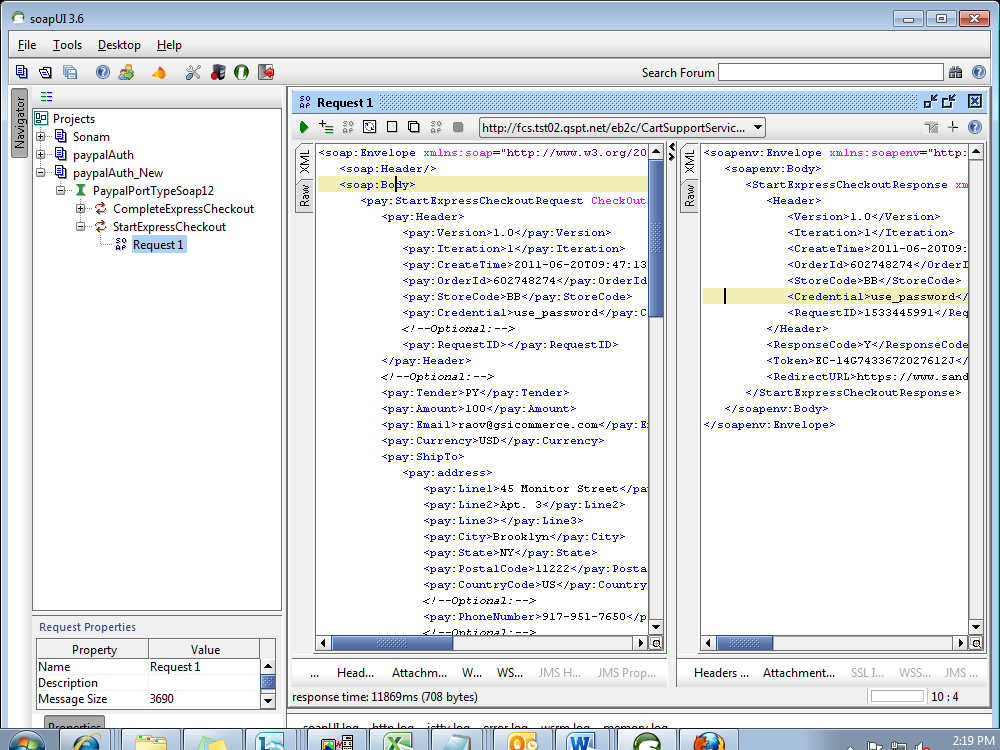
2. Gift Card Web Service
The Gift Card Payment Authorization Service provides the requesting system with an authorization response code. This response allows the system to message appropriately to the customer regarding any failures in authorizations or to proceed with submitting the order.
The information returned in the Gift Card Authorization Response message includes message header information as well as a specific success or failure response code.
Below are the fields which can be modified in Request XML:
- Tender Code – Type of gift card used by the client EX: SP for SVS
- Account Number
- PIN
- Currency Code: CAD or USD
Response Codes :
IS Gift Card Valid: ‘Y’ or ‘N’
Gift Card Balance: 01 Approved, 02 Denied
Denied Gift card Redeem: 01 Approved, 02 Denied, 03 Denied
3. Credit Card Web Service
The Credit Card Web Service provides the authorization response codes for a credit card to the requesting system. The Payment Authorization Service provides the requesting system with an authorization response code.
This response allows the system to message appropriately to the Customer regarding any failures in authorizations or to proceed with submitting the order. The information returned in the Credit Card Authorization Response message includes message header information as well as a specific success or failure response code.
Sample Response codes :
- Approved
- Decline
- AVS
- PIN
- Error
4. Tax and Shipping Web Service
The Tax and Shipping Service provides the requesting system with tax and shipping costs at the item level. This response allows the system to keep the tax and shipping costs, as a result of it displayed to the customer in sync with the tax and shipping costs that they will be charged by the customer. The information returned in the Tax and Shipping Response message includes message header information as well as the line item. And order level tax amount and the order level shipping amount.
Response XML display values for the below elements:
ShippingAmount – In request XML value can be a pass.
ShippingMethod – Shipping Method.
US Tax Amounts: Sales Tax Amount, Ship Tax Amount
CA Tax Amounts: GST Amount, PST Amount, HST Amount, QST Amount and also Ship tax for all Itemized Taxes.
SOAPUI features are actually helpful for building and delivering web services with fewer defects. In addition, it also supports other features like service mock testing, multiple environments, generating quick reports, SQL builder/editor and so on!
- COVID-19: How We Are Dealing With It as a Company - March 23, 2020
- Agile Testing – The Only Way to Develop Quality Software - February 8, 2019
- How to Perform System Testing Using Various Types Techniques - May 16, 2018


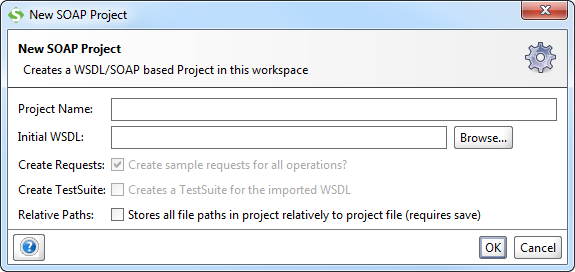
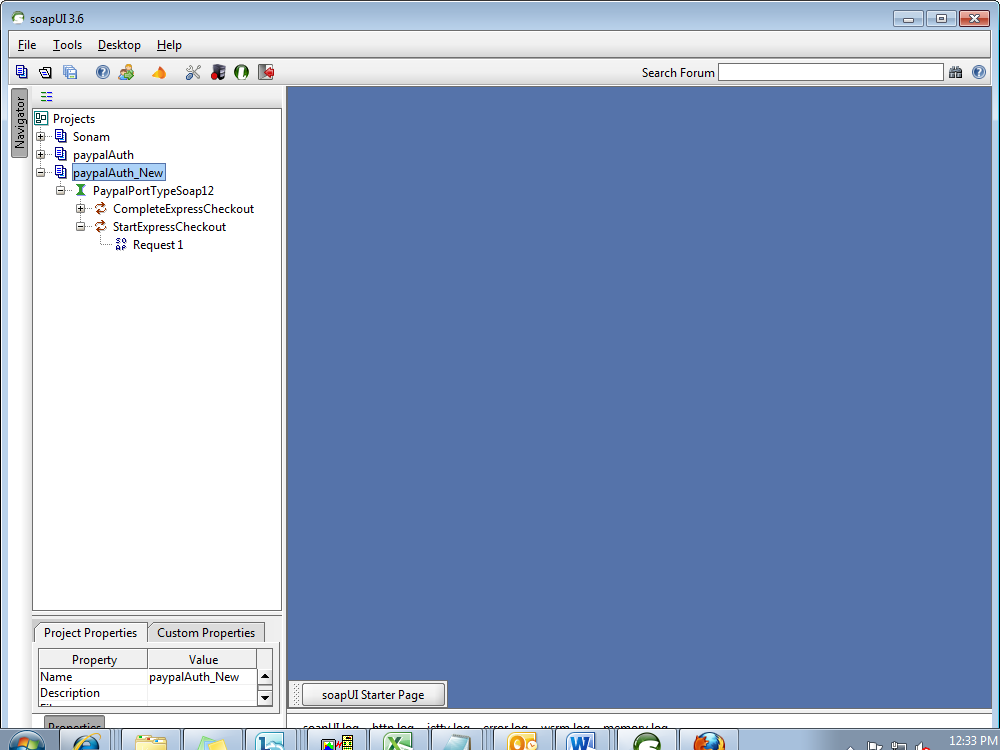
nice blog, very informative
Nice Blog.Keep writing.
Nice blog !! keep up the good work and keep writing such informative blogs.