In the last blog, we observed in detail how Power BI is a much-needed improvement on Microsoft Excel. It proved to be a worthy suite designed to optimize data visualization and reporting by putting businesses into a linear framework of progress with insights based on past data and future circumstances.
But, anyone who has dug into the business intelligence world must be familiar with another name that gives Power BI a tough competition.
Yes, you guessed it right, we are referring to Tableau.
Jump to Section
Tableau vs Power BI
Tableau was presented to the world in 2003, almost 10 years before the arrival of Microsoft’s Power BI.
Owing to its great amount of experience, Tableau has improved and is considered an established business intelligence tool among the big players. Power BI was launched in 2013, and yet made its presence felt much quicker than the former due to wider integration with Microsoft databases.
It is a known fact in the tech arena, great technicians adopt any Microsoft suite faster than the tools coming from other sources due to the vast amount of potential it has in store. If we have to draw a comparison between the two, which we will definitely do here, their advantages and disadvantages depend more upon what’s your business type and how you would want to visualize the data produced.
Our Observations
At Loginworks, we have frequently observed that without expert consultancy in business intelligence, businesses often choose the wrong tool in accordance with their business type. So, read through this piece and prepare yourself to evade such a situation and choose what’s more efficient according to the business you own.
What Is Tableau?
Tableau is a data visualization product offered by Tableau Software, a software company headquartered in Seattle, USA. It is a result of a research project by Stanford University in the field of commercial research. They went public in 2013 and still hold an edge over Power BI in terms of functionality because of their pure focus on the art of data visualization, and industry experience spanning 10 years working for corporate giants.
Our Experience with Tableau
In our experience of Tableau one thing is crystal clear. If you want to solely focus on the gist of your data leaving other factors behind, then Tableau is perfect for you. Their culture, product support, and flexible payment options are the prime reasons they rule the business intelligence arena. The varied range of visualization, user interface layout, visualization sharing, and intuitive data exploration sets them apart. They always keep the end-user experience in their product strategy to remain ahead of their competitors.
The Tableau Design
Tableau is designed with the sole purpose of exploring data for insights, it is born to engineer interactive visuals that reveal much more. It has the capability to display customized data requirements as per the client’s requirements. Yet, there have been occasions when the Tableau team declined to pursue the client’s business due to the absence of the right vision. So, if your needs just require generating reports, Tableau might be too extravagant for you.
The only major issue with Tableau is the cost of investment. 9 out of 10 times, Tableau implementation proves costlier than Power BI. Tableau implementation comes with building a data warehouse which can prove very costly. Tableau claims to connect with various data sources, but most users complain that it doesn’t and hence the need for a data warehouse. Once you get that resolved, add on it the cost of Tableau licenses that increase every now and then.
What Is Microsoft Power BI
As mentioned before, Microsoft’s Power BI debuted in 2013 and became an instant hit due to the brand name it possessed and the completeness of vision over Tableau. Although Tableau is still leading the data visualization industry, no one is taking Power BI lightly. As we have seen in previous posts, Power BI matches all the properties and features of Tableau to the mark.
It appeals to the user more because of its deep involvement in the Microsoft world. The company provides the trial version along with Office 365 and is promptly promoting its use among end-users. Microsoft SEO, Sundar Pichai himself, is pitching for the product and it is going to grow exponentially in the near future. Power BI is also quite capable of drawing data from other databases.
Power BI Is More Effortless
Since Power BI is developed by keeping Excel in the background, most of the businesses are more comfortable with it rather than Tableau. Due to its huge range of connectivity and cloud-based data storage system, it is taking the lead over Tableau every now and then. For a product that is giving stiff competition to an industry leader, a pro license at $10/user/month is next to nothing. Due to the seamless cloud-based data storage, it is risk-free and very compatible with modern-day company infrastructure.
Power BI Is only Available on a SaaS Model
At times in life, your strongest suit also may prove to be your downfall. The case with Power BI is the same. It is available only on the SaaS model. So, if your business doesn’t allow that for some reason related to security or compatibility, Power BI is not the right choice for you.
If you need to analyze a large amount of data, then Tableau is your best bet. Power BI Premium brings you very close to the capabilities of handling a large amount of data but it also adds a significant cost.
Wrapping Things Up
To conclude this tale, we assert that the tussle between Tableau and Power BI can be solved on three tiebreakers: cost, licensing, and functionality. Give thought to each case separately and conclude which tool suits your needs the best.
If you’re still unsure about which tool to acquire, contact us for quality business intelligence consultancy at loginworks.com/business-intelligence
Also Read: Top 10 Data Visualization Tools
- Business Intelligence Vs Data Analytics: What’s the Difference? - December 10, 2020
- Effective Ways Data Analytics Helps Improve Business Growth - July 28, 2020
- How the Automotive Industry is Benefitting From Web Scraping - July 23, 2020

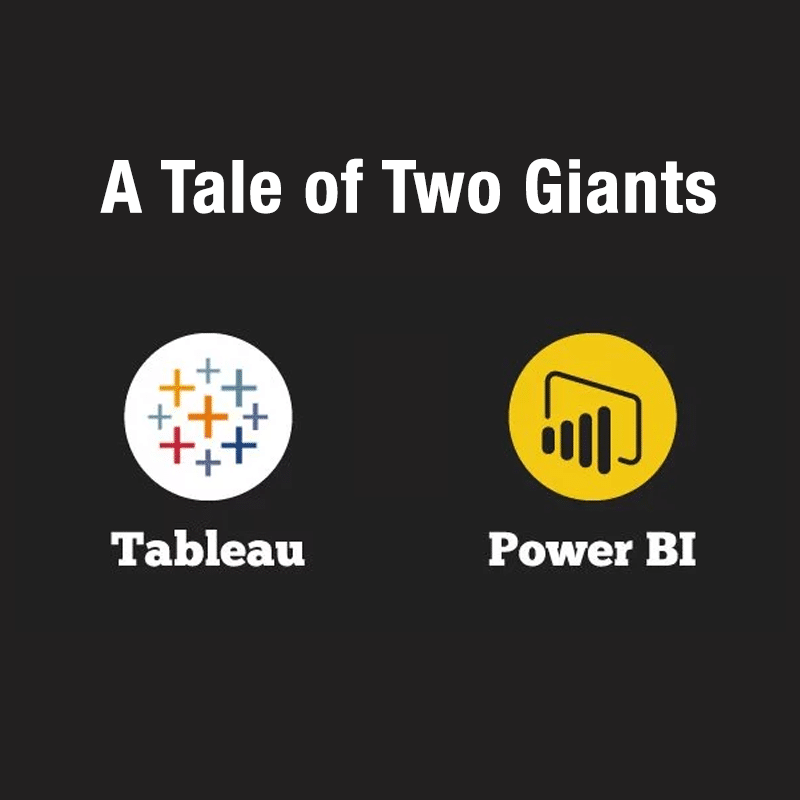
Thanks for the article, the one thing that I would like to comment on is that you can use Power BI Report Server, which is an on-premise solution for Power BI.
As well as with the data compression achieved with Power BI, you can often fit very large CSV or database queries into a Power BI file.