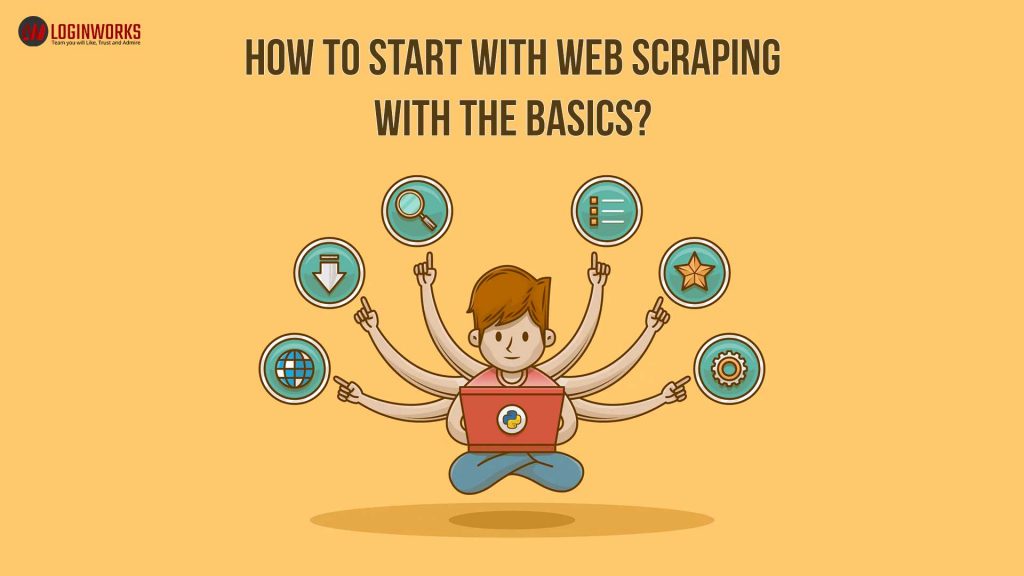What is web scraping?
Web scraping defines the extraction of data in terms of HTML code from the website. Scraping a website is related to software techniques from where you can run your software and extract the output. Scraping contains multiple varieties in web scraping because you can even scrape data from static or dynamic websites. Web scraping converts the unstructured data to legal structured data.
Jump to Section
Why We Need Web Scraping?
Web scraping is very important and needful for market research companies. Because they require trillions of data from the outsourcing nature. In the meantime, companies used to work with “Real Integration” through their APIs. Now, this process has completely turned into web scraping. Web scraping is now increased exponentially since 2011. There is a large amount of data “Free available” on the google, internet etc. But you can hardly get the access to data. Web scraping is the only term which makes the data easily accessible to every APIs.
Uses of Web scraping
There is a lot of reason where companies are using web scraping. I will discuss some major point on uses of web scraping as follows.
Search Engines
It is one of the biggest company whose whole set up on web scraping. It is really difficult to imagine by one day without using a web search engine like as “Google”.
Monitoring of Price
A web scraper can extract the data of any particular category or specific product from any e-commerce websites like as Amazon.com, Walmart.com, Flipkart.com etc. These are the biggest dynamic websites where price changes rapidly. That’s why web scraper scrapes these type of dynamic website to make the comparison by monitoring of prices in the e-commerce industry.
Sales & Marketing
Web scraping can be made for products & services, business standard websites to extract their contact information in details. A maximum number of scrapers can enrich with the data in terms of emails, fax, phone numbers, and through any social networking activity profiles for sales & marketing.
Research For Data
Journalist and researchers play a vital role in scraping the data. They spent a lot of time on Google and manually collect valuable information from different websites, Portals, and other social networking channels. Most of the journalists use automate scraping tool to scrape the specific information they want and it improves their time management skills.
Basic Action in Web scraping
In this article, I will tell you about how to scrape a website from the scratch step by step. You can use any programming language while scraping a website. Here, I will use Python to scrape a website. Because Python is taking lead as compared to other programming languages.
Note: If you are from the non-programming field and you want to scrape a website then use “import.io” tool. This tool does not need a programming language. So, let’s start some actions as follows.
Setup Your Software Tool
First of all, setup your programming tool. I will use Python 3 to scrape a website.
Component of the Web Pages
When you open a website in a browser, that browser creates a request to the browser’s web server. This request calls as ‘GET‘ request. Then, the web server sends a response back to the browser. There are some files which fall under these categories as follows.
- HTML: Hyper Text Markup Language contains the main content of the webpage.
- CSS: This field creates the style layout of the webpage.
- JS: JavaScript handles the interactivity of the webpage.
- Images: Images contain several formats like JPG, JPEG, PNG, and GIF.
Basic HTML Required in Web Scraping
Before going ahead, first, understand what is HTML and how it works in web scraping?. HTML (Hyper Text Markup Language), is not a programming language like Java, PHP, Python. It is a markup language that informs web browser how to style the content of a webpage. So, let’s understand the basic example of HTML as follows.
<!DOCTYPE html> <html> <head> </head> <body> <-h1> First Time Scrape </h1> <p id='world'> Hello World !! </p> <body> </html>
- HTML tags always start with a <!DOCTYPE html> declaration at the top line of the code.
- Your full documentation will be contained between start <html> tag and end </html> tag.
- Html tags contain script and meta description between these tages <head> and </head>.
- You can see the visible part of the Html code between tags <body> & </body>.
- You must declare main heading and its sub-heading with the help of heading <h1> and </h1> tags.
- <p> defines the visible paragraph in the webpage.
Therefore, before moving into real web scraping you have to understand the basic property like class and id. Both are special HTML properties that define the element names and make them feasible to interact during the web scraping. A single element can have more than one multiple classes and a class can be declared within the elements. Every element contains only one unique id and it can be used multiple time on a web page.
<html> <head> </head> <body> <p class="Italic-Paragraph"> First paragraph of the page !! <a href="https://www.xyz.com" id="learn-link">Learn Basics of web scraping</a> </p> <p class="Italic-paragraph:large"> Second paragraph of page !! <a href="https://www.w3school.com" class="large">Python in Web Scraping</a> </p> </body> </html>
Execute the code above and get the output like as follows.
First paragraph of the page !! Learn Basics of web scraping Second paragraph of page !! Python in Web Scraping
Request for Standard Library
You can use any requesting library of any programming language. But, I am using Python in this article so I will use Python request libraries. BeautifulSoup is a standard library of Python which we will use in web scraping. BeautifulSoup is an amazing tool for data extraction from dynamic websites.
You can also use it for tables, paragraph, and lists which are extracted by data analysis management tool. You can even apply a filter for data extraction from web pages. Developers are using its latest version BeautifulSoup4. Now, we will use Python in web scraping with a simple Beautiful library by using pip. A pip is a special kind of package tool for Python.
easy_install pip install BeautifulSoup4 install urllib2
Jump into the HTML code
import requests page = requests.get("https://www.w3schools.com/html/tryit.asp?filename=tryhtml_default") page
Now, parse the page within BeautifulSoup structure then we can easily use it.
from bs4 import BeautifulSoup soup = BeautifulSoup(page.content, 'html.parser')
Extract Information From the Source
Just go the webpage that you want to scrape. Press right click and select the ‘Inspect‘. You will see the complete HTML source code of the specific page. Collect the required information from the HTML source.
Store the Data into the Database
Put all the code together and execute. Surely, you will get the scraped data on the web page. Note that store the extracted data into these formats like as CSV, JSON, Spreadsheet, and database etc.
Conclusion
I hope you guys enjoyed the basic understanding while web scraping. This article will help the beginners to understand easily. Web scraping is at a peak in the market research industry. Every another e-commerce company is looking for web scraping. You can even scrape a website without any programming language. I will discuss this in my next article.
However, do write your suggestions or query to me in the comment section.
Thank You for reading!!!!
- LinkedIn Scraper | LinkedIn Data Extractor Software Tool - February 22, 2021
- Is Web Scraping Legal? - February 15, 2021
- What Is Data Scraping? - February 10, 2021