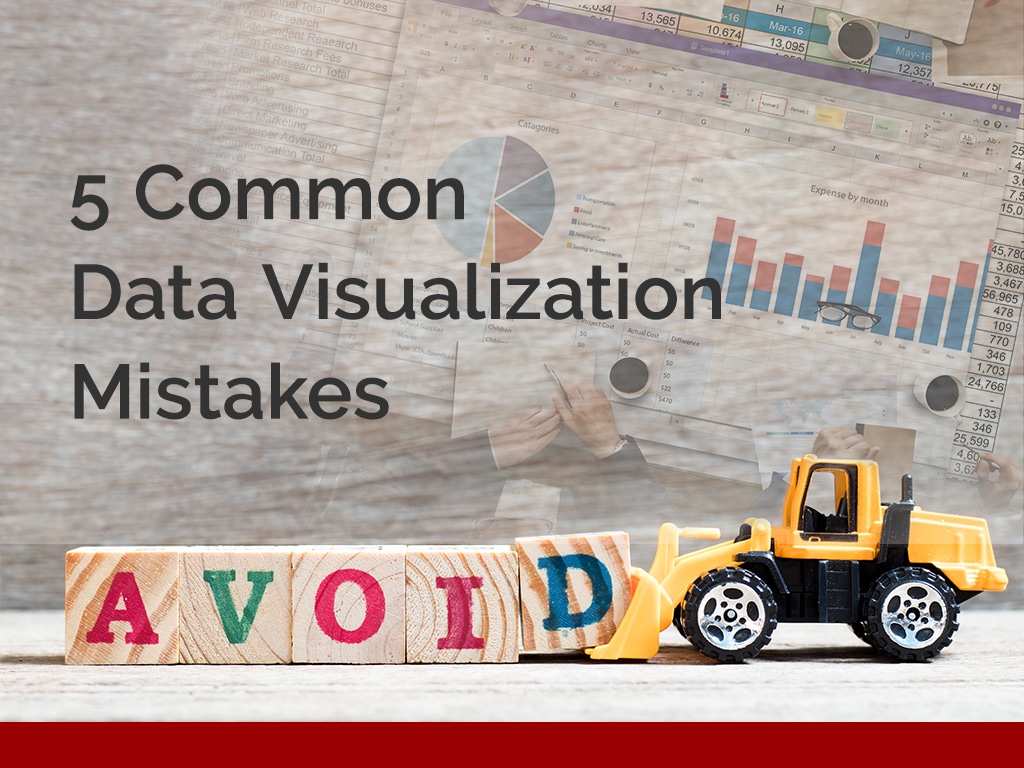In the current scenario, data visualization is an integral part of data analysis. Scroll through social media or any news website, most of the information is visually displayed for the ease of the user. While data visualization experts can simplify your points visually, they can become complex and confusing, if not used properly.
There could be several possible reasons for its inappropriate use – human error, tight deadlines, or a lack of understanding. With the help of this article, let’s understand the most common data visualization mistakes and the best way to avoid them.
Jump to Section
Error 1: Visualizing without a purpose
This is the most common error when it comes to data visualization – several professionals believe that ‘something is better than nothing.’ They place visuals wherever they want to, without giving it a thought. In such cases, the user is left feeling confused – all in all, your purpose isn’t served.
How to avoid this
Using data visualization tools to turn data into actionable insights. First of all, try and put yourself in the shoes of a consumer. Do you think these visuals make sense or are they just there? If yes, then are all the visuals required, or is one enough to drive home the message? Once you have these answers, you can highlight data that is essential. Next, place the most important chart first, and when building a dashboard, put it right at the top and enlarge it.
Another important tip is taking help from data visualization companies to help you position your story elements from left to right, and from top to bottom for the ease of the user.
Error 2: Using the wrong charts
Another error that can be spotted often is the use of wrong charts. Your audience might include the brightest minds, but then that’s only an assumption. When there are too many numbers present, your audience might feel confused and wonder as to what these charts represent! Of course, graphs and charts make it easy to represent large chunks of data, but you also need to know which chart is appropriate.
How to avoid this
To avoid making things complex, use basic lines, bar, pie charts and keep them as simple and neat as possible. Data visualization experts can help you convey your data to others. You may not realize it, but it tends to distort the data and makes it hard for your audience to understand.
Here are a few simple tips you can follow:
- When you have to highlight and compare values, go for a bar chart;
- When you need to show progress/decline over a period of time, use a line graph;
- To show how a whole is divided, use a pie chart;
- To display relationships between values, go for a scatter chart.
Error 3: Too much, too soon
At times, you might feel that representing large numbers is a good idea, but it might not be as easy to comprehend. For instance, in data visualization tools like a sales chart, if there’s a difference of less than 1% between regions. You might think it’s significant, but it could get lost in a graph with a scale measured in millions of units. Again, the user really does not know what to make of it!
How to avoid this
First of all, you need to understand that all data must not be visualized – you only need to, wherever it’s necessary! Another point to keep in mind is not to put all your data into one visual – you could divide it into two or three charts so that it’s easy for your audience to interpret the information. In addition, always assume that your viewers do not use large high-resolution displays; a lot of them use mobile devices. Make sure your visualizations are compatible with all kinds of platforms!
Error 4: Don’t let data scare you
You might wonder what this means, right? Let’s understand this in a better way. We all know data visualization is a tool to make things simpler and easy to understand. During several instances, there are errors in the data. Because of these errors, visuals can look fine when applied to a small sample, but in any other case, it tends to go haywire. Due to this data visualization experts spend a lot of time debugging their results and trying to correct visuals to communicate what they want.
How to avoid this
First of all, never assume your data is without errors. You can get help from industry experts who will help you fix these errors and prevent you from spending unnecessary time and effort. Another important tip is to work with the original data source, instead of several other versions where data of interest is changed or incomplete.
Sometimes, when you use large values, you might have the urge to crop a visualization or zoom in on the chart to emphasize small but significant differences. It could lead to distortion, so even if you do, make sure you do it in the right manner that does not mislead your audience. Data visualization companies can help you present data in a simple and clean manner, rather than jazzing it up for the sake of it!
Error 5: Using the wrong tools
Today, the market is inundated with data visualization companies, who offer a range of services and tools to help you. Remember, they are not all the same – some focus on accessing and analyzing data at the expense of producing great visuals, while some only emphasize using stunning charts and dashboards. When you go for the wrong company/tool, you spend too much time and money without realizing your purpose.
How to avoid this
While Excel is good to collate and filter data, you need trusted resources that can help you with your data visualization needs. Data visualization experts can help you manage high volumes of research data, create a visualization for complex insights and provide custom solutions with a quick turnaround time. Get in touch with the best industry experts in data visualization if you too want to achieve a competitive advantage.
- What Products Should You Sell on Amazon? - November 18, 2020
- 10 Reasons Why You Should Start Selling on Amazon - October 22, 2020
- Comparative Study of Top 6 Web Scraping Tools - September 3, 2020